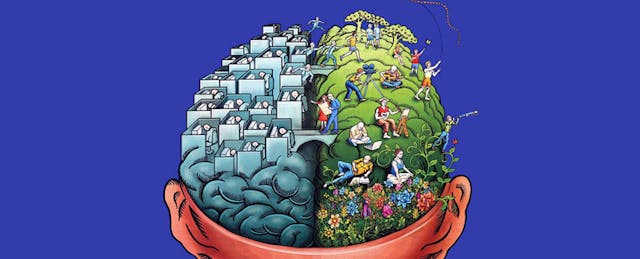"Personalized learning" is arguably the biggest edu-theme this year. That said, educators are still rightfully wrestling with what that means. It frequently starts with assuming every student has his or her own computing device and then serving up different content in different ways and at different paces to every student. We put in our two cents here.
Just what that looks like in practice, however, is still a blur. That's why we're delighted to follow up our first Day-In-The-Life-Of (DILO) portrait featuring Mr. Greg Schwanbeck with 1:1 iPad teaching guru, Mr. Gabriel Baker, 25, of Los Angeles.
Mr. Baker is a genuine do-it-yourself teacher. Even as the edtech industry is building products tuned to the needs of educators, he has opted to use general purpose tools and build his own practices and strategies around how to employ these products to personalize learning for his students. He relishes exploring the technology landscape himself--even though he applauds one-stop shops such as Edmodo as a way to benefit from other educators' experiences.
"The payoff is larger if you take the time to go out and find the best of the best" for a particular classroom experience, he says.
Over the past three years, Mr. Baker has had great freedom to try different approaches. He's taught Latin, English, and history at Pacific Hills High School in Los Angeles. He's also finding his sea legs as lead middle school instructor on a boat--a real one that genuinely floats on water--full of traveling, ex-pat families. In both cases, all his students had iPads, giving him the opportunity to experiment with tools and technologies typically outside of the normal edtech menu.
Mr. Baker's daily classroom activities center around three widely used, free tools: Evernote, Wordpress, and Google Reader. He specifically enjoys Evernote's shared notebook features, which make it easy for a group to create expansive knowledge objects together. In his history course, for example, he has challenged students to contribute a post each week about a specific Roman emperor. By the end of the semester, his students have created their own Roman Empire curriculum/textbook, which they share publicly. (Mr. Baker shares the notebooks publicly to avoid subscription costs).
Mr. Baker also uses Evernote as a platform to support mentorship. Students in his Latin course post to a notebook and then receive feedback from Latin majors at Carleton College, a prestigious liberal arts institution in Minnesota. Surely, with several reputable universities in his backyard, you may wonder why Mr. Baker's class couldn't find a local Latin scholar. They might have. But many more high schools are marooned far from higher learning institutions, separated by social, cultural and geographic barriers. (Although LA traffic can lock up even the most energetic as effectively as miles of praire land.) Bottom line for Mr. Baker: this type of asynchronous, easy-to-monitor interaction makes a lot of sense.
Mr. Baker also manages many student assignments through Wordpress. Each student maintains his or her own blog, which serves as a living record of all assignments for a given class; Mr. Baker maintains his own blog to share content, too. This may seem unwieldy -- managing a classroom full of blogs -- but Mr. Baker has turned to another, widespread tool to stay on top of those blogs, namely RSS.
Through savvy use of RSS feeds, Mr. Baker has created an ad hoc learning management system. He uses RSS to deliver fresh digital content --- blogs, relevant websites, online audio and video -- that pertains to the lessons during a given week. He creates new feeds from week to week as topics change, and encourages students to subscribe to via Google Reader on their iPads (he's partial to the ByLine iOS app for Google Reader).
The larger benefit of working with those student blogs, however, lies in how he monitors student work. Because all assignments are maintained via Wordpress, Mr. Baker can subscribe to each student's blog in his own RSS feed. Imagine that: subscribing to your own students' blogs to check for understanding and assess learning! Teacher posts can be sent (via email) to both Evernote and Wordpress.
Here's one--admittedly perfect--scenario: a student completes an assignment and then shares with her peers for comments. After a few edits, she submits the final version to her teacher and pings her mentor that she's ready for feedback. (All those actions can be triggered with little more than a click or two of a mouse.)
No paper. All digitally backed copies. Just-in-time notifications for everyone. Completely transparent.
When it comes to grading, Mr. Baker prefers ongoing assessments and feedback in place of cumulative exams. He concedes he's "lucky to have freedom in evaluative methods." In a departure from his use of more generic tools, Mr. Baker has opted for more of a specialty purpose tool, a package called LiveSchool, developed by Mr. Matt Rubenstein, who is a friend.
Using LiveSchool, Mr. Baker has set up a point system in lieu of letter grades. (He hopes students won't "even think about letter grades.") Students say they like that they can "see" what they're "struggling in and what can be done to change that from week to week," he says.
Mr. Baker notes these areas as well, and tries to provide additional opportunities for students to demonstrate proficiency. If there's any downside to the point system, it's in translating points into letter grades -- Mr. Baker has to constantly revisit the process as point distributions change from course to course.
In a world of Common Core standards and standardized testing, some might argue that Mr. Baker has a little too much wiggle room, but he firmly believes that "the power is with the educator to determine what value is there." When pressed about grading non-standard assessments like blog posts and Prezis, he notes that "expectations need to be clear about what's in the assignments," and places special emphasis on the knowledge of the tool being used: "If the teacher doesn't know the tool, they can't evaluate good submissions. If the student doesn't know the tool, they can't create good submissions."
As a student of Latin and Ancient Greek at Oberlin College, Mr. Baker readily admits that he "loves to see how the classics embrace 21st century methods." He got his start teaching a miniature literature elective through the Great Books program. He says he was fascinated by the "beauty of the kids, and the ideas, and the texts" made possible in the low-stakes learning environment. He's tried to recreate that environment by using the 1:1 iPad implementation as an opportunity to establish a culture of experimentation with his students. He wants every student to feel like "they can always contribute to the classroom toolkit."
When one student introduced Instagram to the class, Mr. Baker was sure to incorporate a photo submission contest the following week. He also cautions that you must be prepared to take class time for something new and experience failure. "Sometimes you don't know what works until you scale up to class size," he says, hence the transition from InstaPaper to Readability only to find that Pocket was most useful bookmarking tool.
Mr. Baker enjoys a higher than normal level of autonomy when it comes to assessment methods and instructional formats. He understands that he's fortunate in avoiding the "guilty until proven innocent" attitude that many schools carry towards technology. Even still, he deals with many of the organizational woes just as any other teacher would. When the 1:1 iPad implementation became the law of the land, he says, many teachers who were already very good at their craft resisted taking advantage of new learning opportunities.
Likewise, parents whose notions of school were rooted in their own K-12 experiences, were not too jazzed about classroom activities that "sound fun and social." In spite of these growing pains, Mr. Baker maintains that good teachers aren't likely to shy away from technology that improves their discipline.
"For a teacher to be convinced, they just need to be convinced that it will help in the classrooms," Mr. Baker concedes. He challenges edtech entrepreneurs to work harder (and smarter) on their pitches to teachers, noting that many teachers feel alienated from the processes that determine how and what technology ends up in their classrooms. Simply put, "Show me how it can be better, and how to do it, and you'll have me sold."
Mr. Baker's Classroom Toolkit
Mentioned in this article:
Other tools that Mr. Baker uses:
- Dropbox
- Google Maps
- Google Calendars
- Google Earth
- IFTHISTHENTHAT (stay tuned for an EdSurge exclusive video tutorial!)
- PearlTrees
- *Excited about upcoming EduClipper
- *Developing his own Latin app for iPad