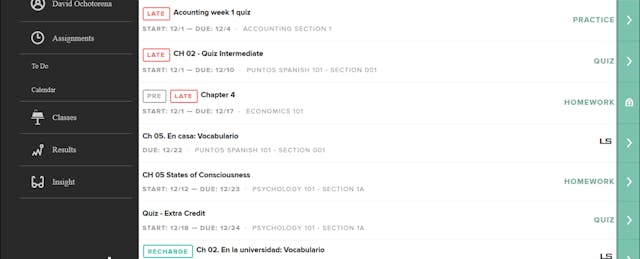On May 9 at SXSWedu, McGraw-Hill announced that its assignment and assessment platform Connect, which boasts 3.0 million unique users in 2014 (up 17% from 2013), is now accessible on iOS and Android.
On the Connect web-based platform, students can do readings, complete assignments and track their progress in college courses. Professors can post assignments, administer quizzes, and plan lessons using data aggregated from their students’ performance.
“Many of today’s students are working, and taking care of family,” Stephen Laster, Chief Digital Officer of McGraw-Hill, told EdSurge. “They need help immersing quickly into a learning environment during the quiet moments of the day, like a commute, and help prioritizing their time.”
As Laster sees it, a mobile version of the learning platform will help Connect’s students utilize small amounts of time for learning. Connect Mobile does not require constant internet access, which Laster sees as pivotal for commuting students, who can sync up the next few lessons before leaving campus and then complete assignments offline.
So, what does the Connect learning dashboard actually offer students? And how does it work?
When a student enters the Connect learning dashboard (on a browser or the app), he or she sees a list of upcoming assignments and tests. This tackles the question of “What am I supposed to do?” which often gets asked by Connect students, according to Matt Busbridge, Executive Director of Digital Product Marketing at McGraw-Hill. According to due dates input by the professor, different assignments are labeled as “late” and as “recharge,” which points out completed assignments which students should re-do to review important material.
“Repetition is valuable for all students,” said Busbridge, explaining that during review, Connect also brings back questions that the student got right the first time. “We figure out when a student will disengage, and pull them back in.”
When a student reads course material on Connect, the program provides text to the learner organized into learning objectives (like, “What is the Bill of Rights?”). The most important text on a page is highlighted in yellow; when a student has demonstrated mastery of the learning objective by successfully answering comprehension questions, the highlight switches to green. For each comprehension question, students select their answers, and select how confident they are in the answer: I Know It, Think So, Unsure, or No Idea. The Connect algorithm then uses this information, as well as how long a student spends on each question, to provide individual data in Connect Insight.
Through the Connect Insight dashboard, students will also receive data and personalized support based on their performance. Busbridge explained, “If I did badly on an assignment compared to the rest of my class, but started it a few hours before it was due, [Connect Insight] will show me [anonymized data compared to the class], and suggest that starting the assignment well ahead of time helps.”
Students can also purchase a print version of course material on the Connect site for as little as $15, depending on the class. “Technology plays a premium and central role for our students, but there’s also a significant part of the population that reverts to print,” said Laster. When a student returns to Connect’s digital version after using print materials, he or she will still be required to complete comprehension questions to assess and track learning.
Students and professors can also communicate through messages on the Connect mobile offering. According to Laster, professors can message a group of students, or message an individual student as a way of communicating outside of inflexible office hours.
Will the mobile version enable students to learn effectively during spare moments in an otherwise full day? We’ll see.