| State: California | Number of Students: 2,537 |
| School Type: Public School District | Free and Reduced Lunch: 0.5% |
| Grade Level: K-8 | English Language Learners: 1.3% |
School Context
Student Achievement: A major priority for Orinda Union School District is student success, so the district is focused onanalyzing data and using it to inform instruction. The district also aims to continually improve intervention models tobest meet the needs of all students.
Learning Environments: The district is building a long-term plan to improve its facilities in order to create learningspaces that maximize student success.
21st Century Learning: OUSD is in the midst of transforming the district into a 21st century learning environment withan emphasis on using technology to impact student growth.
State of Technology
A Journey to Dual Platforms: Seven years ago, Orinda had computerlabs filled with Mac desktops, which still exist. Today, the district uses acombination of Mac devices and Chromebooks. Each school site at OUSDhas a variety of devices, but for the most part all fourth and fifth gradeclassrooms support a 1:1 device to student ratio. At all elementary schools,the focus for K-3 has been iPads with classrooms supporting a 2:1 ratio. Atthe middle school, iPads are used for science and math, while Chromebooksare used for Language Arts. During the 2014-2015 school year the districtadded over 700 Chromebooks, over 200 Mac devices (a combination oflaptops and desktops) and over 250 iPads.
Shifting to Google: The most obvious change that has taken place over thepast two years is the district’s shift to Google Apps for Education, and theteachers have embraced it. The shift started during the 2009-2010 schoolyear, when the teachers needed a way to share the computer lab spacebecause there was no longer someone in charge of the lab. The districtbegan using Google to support a shared calendar in spring of 2010 so thatall teachers could schedule time to use the labs with their students. Shortlythereafter, the district began wondering what else Google Apps could beused for and began delving into Google Drive and experimenting with moreof the tools.
Road Trippin’: In the district today, GAFE has fundamentally changed theway work is assigned and submitted, but perhaps even more importantlythan that, it has changed the way students and teachers interact. Currently,fifth graders in the district are engaged in a digital road trip project, wherethey use technology to track an imaginary trip from the west to the eastcoast, with at least 20 stops along the way. They map out the trip usingGoogle Maps and keep a digital journal as they go. Instructional TechnologyCoach Patsy Templeton is piloting this project with the fifth graders andshe has been experimenting with how and when to converse with studentsthrough Google Docs. She is notified on her end when a pair of students ishaving a conversation and can jump into their conversation, offering supportand providing inspiration as they move through the project. She says it hasthe potential to really change the way students and teachers communicateby offering more time and flexibility in the method of communication.
Considering Interactive Features in a New Way: When Orinda was primarilyfocused on Mac devices, the district made an investment in SMART Boardsearly on. The goal was to use the boards to increase student engagementand support instruction. From 2011-2014, teachers transformed how theyused SMART Boards in their classrooms, focusing on leveraging them forsmall group instruction, rather than interactive games. As a result, teachersthink more about whether a tool has interactive features.
Tech Needs & Requirements
All tools must support the site plan and its goals, whichare aligned to district standards and curriculum. The district doubled bandwidth capacity at all sites and upgraded firewall and filtering hardware.