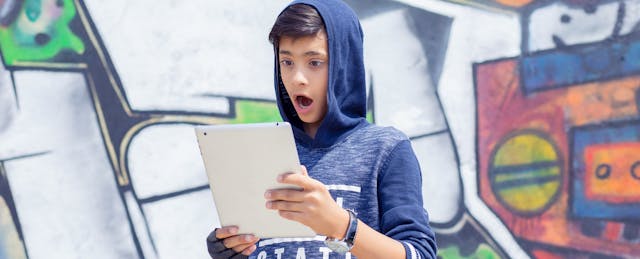A fourth-grade student at Mendez Elementary in San Marcos, Texas, held an iPad out in front of her. On the screen, she saw her classroom just as though she were using the camera, but with one startling difference: There was a zombie floating in front of her. Zombies had taken over the school library, and she and her fellow students had to work together to answer various questions about books—such as identifying where the index is located. “This is kind of scary,” she told her teacher, Yvonne Rodriguez, “but fun.”
Rodriguez created the zombie experience using Metaverse, an augmented reality app. Using the camera in our phones or tablets, augmented reality (AR) overlays objects—characters, scenery, animations—onto the physical world, and allows users to interact with those objects. If your students ever played Pokemon GO, they experienced AR when they roamed the streets looking for tiny monsters that appeared on their screens.
Educators are constantly challenged to find ways to keep kids’ attention in class when, outside of school, their world is full of all kinds of highly compelling and visually stimulating media. Many educators find that gamifying learning keeps students engaged. BreakoutEDU, for example, is an educational game platform that includes a curated set of physical materials—think padlocks, boxes and invisible ink—and activities across a wide range of subjects and grade levels. Students might sort images annotated with letters by state of matter (solid, liquid, or gas), for instance, revealing a secret code word that gets them one step closer to the goal. BreakoutEDU is a physical game platform, requiring a significant amount of planning and manual configuration—setting combinations locks, writing clues on hint cards, hiding clues around the classroom—and then supervising the activity as the teams go about their game play.
Augmented reality tools, however, reduce the time and effort required to set up gaming activities while allowing teachers to break through the noise and engage students with the type of immersive content they find in their daily lives. For example, after watching a 10-minute tutorial, Yvonne Rodriguez was able to create her own AR Experience by arranging components—which she describes as “digital LEGOs”—on her computer screen. “It’s just so easy,” says Rodriguez. “I am not a tech-savvy teacher at all. So if I can do it, anyone can do it.”
When creating virtual experiences, teachers can easily add multiple choice and open ended questions, characters and speech bubbles, web pages and Snapchat-like filters and also embed YouTube videos. They can require students to take photos of objects to demonstrate their understanding of the material, or allow them to access content with an inexpensive VR viewer like Google Cardboard. Platforms like Metaverse also have hundreds of ready-to-use, free learning experiences, with thousands of teachers collaborating on creating additional content.

Let’s look at some ways teachers are already using AR in the classroom:
1. Digital puzzle boxes — breakouts
Teachers can create activities similar to those in BreakoutEDU, but instead they configure a set of challenges on a computer, and students engage with these challenges via a smartphone, tablet, or Chromebook. The tools make it easy to set timers and enforce gameplay; some experiences may be short, while others may take place over multiple periods or even entire semesters. Team experiences teach collaboration skills, distribution of responsibilities, specialization and social and emotional learning skills.
2. Scavenger hunts
Augmented reality experiences can be attached to physical locations. For instance, experiences may have a QR code—a visual indicator such as a barcode—that can be printed out and attached to practically anything, large or small. Scanning a QR code with a phone or tablet launches an experience right away. I’ve seen teachers gamify their classrooms by attaching QR codes to various physical objects in the room, and even gamify entire schools. Experiences can instruct students to perform physical activities like jumping jacks or pushups, and take videos showing that they have completed the requirements.
3. Augmented field trips
AR experiences may also be placed at physical locations by using GPS coordinates. Some teachers have augmented their field trips and added layers of learning and interaction to the day’s activity. Using their computer, a teacher simply picks points on a map where the field trip will take place, and places experiences at points of interest. During the trip, students use their devices to interact with these experiences. No QR codes required! Teachers in Europe have shared photos of augmented castle field trips.
4.Teacher-created virtual expeditions
Google Expeditions is a great way to let students experience Antarctica, Machu Picchu, or even Mars in virtual reality, but the content is relatively limited. What if you could make your own? Well, you can! Using VR headsets like Google Cardboard, teachers have been creating augmented reality experiences that embed 360-degree photos or 360-degree videos in virtual reality. Google is also creating AR experiences where students can explore 3D models of volcanoes, the human body, and more, all of which “appear” in class just like Pokemon Go’s Jigglypuff showed up in players’ living rooms. Unlike Pokémon Go, there’s no gamification going on here—for that, teachers have to get a little more creative.
5. Student creations—no coding required
Students can also create their own augmented reality experiences in a single class period to demonstrate learning. Not only do students find this creative activity fun to do, they end up with a final product that they can play and share with friends and family outside the classroom. Because some platforms, including the Metaverse AR Platform, don’t require any code to make this happen, teachers have been able to facilitate these types of activities across all grade levels and subjects, not just computer science.
Teacher-Created AR Experiences
Metaverse maintains a public spreadsheet, which tracks new AR content across subjects and grade levels. Some favorites:
- Break Up and Make Up Earth Science — 5th grade
- Help the Mountain Lion Find His Home — 6th grade math
- Survive the American Revolution — 7th grade
- The Atticus Finch Challenge — 8th grade
- What a Newton! — 8th grade
- Space Station Steve Missed Watergate — 9th Grade
- Curse of the Pharaoh — 9th grade
- Periodic Table Cipher — 11th grade