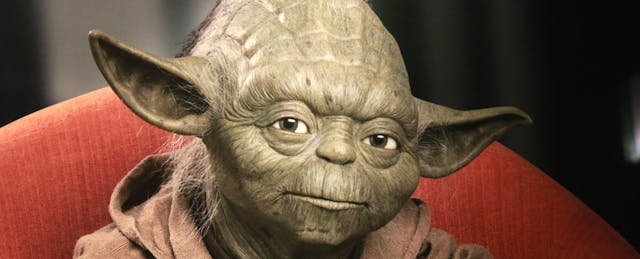People see you as THAT teacher.
You love using technology to enhance learning for your students, and you're always ahead of the curve. You find webquests so 2004, and think QR codes are as old as the Dewey Decimal system. All the software loaded on your computer is in Beta. iMovies? They’re kiddie tools. And when you see someone with just one device you think, what a noob!
I know you.
And I know you’re well on your way toward tech-loving teacher guru status. But getting there requires far more than just being comfortable with the tools. You have to peek behind the servers and learn the who, how, and why of your school’s IT operations.
To help you on your journey, I consulted my tech colleagues. Here are five things your school's educational technology department wants you to know.
1. Get to Know Your Tech Folks
Learn more than your tech staff’s names. Understand what each individual does for your school. Just because someone is in the technology department does not mean he knows everything about technology. You wouldn’t think of asking the head of the English department for help with physics. Nor should you ask a network administrator about software loaded on a student’s computer. Different areas of technology demand different skills set and levels of expertise.
I’m not suggesting that you need to develop a deep understanding of the OSI Model and its networking protocols. But I am encouraging you to learn which network person deals with the firewall and who handles the servers; it can be very useful when you’re about to teach a lesson and the site you need is blocked. Finding the right person, for the right job, is the key to success.
2. Get to Know the Laws
The number one issue that keeps Chief Information Officers up at night is the possibility of a student and employee data breach. Additionally, fears stoked by repeated breach problems often lead to more data lock down than is actually needed. Do not feed that beast. Do not breach—ever. I repeat, do not be the teacher who releases students’ information without understanding the law or school policy.
Generally, you need to have an understanding about FERPA, CIPA, and Copyright Infringement laws. Nothing lets the air out of a great idea balloon faster than one or more of these laws not being followed. Also, it’s important to note that web services (think Edmodo, Weebly, etc.) know these laws too. Nearly all of them place the onus ('liability' in lawyer speak) of compliance on the teacher using the service. One more time: be very careful when releasing any student information.
3. Understand the Time Needed
You have a great idea for a lesson and you would like to use a new “free” service you found online. You get approval to move forward, only to learn that it’s going to take a few weeks before someone from the technology department can make the change. This is not a case of a reluctant tech staff, but rather of your not understanding the time it takes to get things done. There are no Easy Buttons. While technology makes things seem ridiculously easy, it often takes hard work, many hours, and shifting work priorities to make them happen. In reality, implementing technical changes takes nearly 4x the amount of time the average person thinks it will take. Roll with it, and if you get frustrated, refer to point #1 above.
A great way to avoid disappointment is to ask your tech colleagues for a timetable prior to submitting your request; a good rule of thumb is that a project should take about two weeks. If you need further clarification, I refer you the movie, The Money Pit, with Tom Hanks. You can usually speed things up when you know the right tech person to ask. (Again, see step 1.)
4. Let the Kids Guide the Way
I think one of the major barriers to enhanced and engaging—even explosive—learning in school is the adults. When we implement rules that constrain and in many cases prohibit creativity, we lose something in the classroom. This does not mean that I think school technology should be a total free-for-all. But it is essential that we allow kids to use technology as it suits them vs. how we want them to use it.
Kids are creative and usually have a better understanding of what works best for them than we do. When introducing a new technology, we’ve found it is often best to roll it out to kids without directions and just observe how they use it. We modify our directions based on how the students interact with the technology, and then educate them about how they could be more effective.
5. Don’t Go it Alone
Finally, just as Luke Skywalker had Yoda to help him navigate the ways of The Force, you too should find a partner to support you in your edtech travels. Sometimes, you will be the Jedi master and sometimes, you will be the Jedi in training; in both situations you will have conversation and another pair of eyes. This gets increasingly important as you take on more innovative work. You will want someone with whom you can read those lengthy terms of service, imagine all the goods and bads that are possible, or simply double check the connectivity of new devices before rolling them out to a group of 30 students.
Of course, this list just scratches the surface. Technology changes faster than we can write things down, so you will need to continually look for experts and guideposts to illuminate the paths you travel. The greatest of all journeys start with the first step, so what are you waiting for?