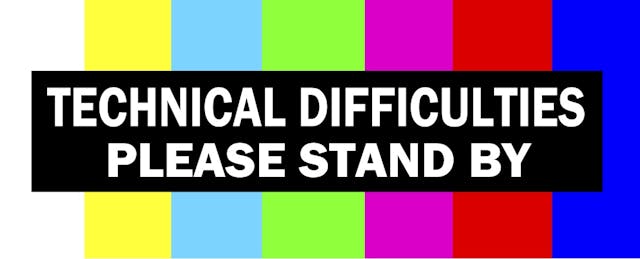As an English major and Religion minor whose resume boasted “proficient in Word,” I expected my first year teaching in a high needs middle school science class to be a learning curve. But teaching a digital curriculum without access to computers? Well, the only piece of technology I really needed was a defibrillator.
Hi, I’m Laura, a second year science teacher and self-taught techie.
First Exposure
When Teach for America placed me in the classroom, Charlotte Mecklenburg Schools (CMS) had forgone traditional textbooks in favor of an online techbook offered through Discovery Education. While the intent was to accelerate student achievement through dynamic digital content, the reality was more problematic: The arrival of the computers was delayed until late third quarter. You heard me right.
Science is by nature centered on exploratory learning. To mirror this process, many of Discovery Ed’s resources offered opportunities for students to answer essential questions by choosing from a list of resources. Without computers, however, the opportunity for students to choose, investigate, and compare the quality of one resource over another was no longer on the table. What was supposed to be a guided exploration turned into direct instruction and placed students in the role of passive recipients and me in the role of “Laura the Explora.”
Discovery Ed partners with a number of districts across the country. Given this scope, however, the quality of content is inconsistent. Some products—such as the interactive glossary with its definitions, animations, and videos—are great. But other digital content contains image and sound qualities similar to a ‘90s home movie. With students accustomed to the newest iPhones and video games, a grainy slow-pan of a salmon-colored digestive system just doesn’t cut the cheese. In short, my exploration had to go beyond Discovery Ed.
Using detailed standards from the North Carolina Department of Public Instruction as my northern star, I found myself looking at Discovery Ed and the Charlotte Mecklenburg Schools Science wiki page. The wiki leverages the Symbaloo visual bookmarking tool to consolidate helpful websites—including practice tests and Keeley learning probes—onto a single page. Along with neighboring district Gaston County’s science unit plan, I created a single, cohesive, and aligned lesson. In true sensory overload fashion, it was overwhelming and unproductive.
God bless Google Drive.
In the world of teaching, sharing is caring, and Drive makes it simple. My TFA coach put me in contact with a successful, veteran TFA alumna who was willing to share her lesson plans, presentation slides, and outside resources with me. With the ability to organize work into folders by day or by topic, Google Drive finally gave me the consolidation I was looking for—a variety of resources housed in one space.
Good for the Teacher, Good for the Student
I teach six science classes with over 160 total students. Grading exclusively by hand isn’t an option. My middle school purchased MasteryConnect to help teachers assess and track mastery of standards, and target students for intervention.
This in not your basic Scantron.
If there’s a multi-standard quiz, I get more than a student’s final score. I get a break down by objective. A student I'll call Sasha averaged an 85, but within the test earned a 100 on atomic structure and a 70 on differentiating between elements, molecules, and compounds. MasteryConnect lets Sasha and me know specific successes and shortfalls. Immediately.
There’s no mysterious back room where I retreat to grade work; my students know I can collect their quizzes, hold them up to my computer camera, and give them a result within seconds. So why does this matter?
If you’ve ever encountered 12-year-olds during fourth block on a Friday, you know that taking their time on assessments is probably not their top priority. To adjust this mentality, I use MasteryConnect to grade quizzes on the spot. With the pressure and excitement of immediate feedback, my classroom dynamic changes. When paired with a visible poster titled “A-Team,” where I can add students’ names in real time, passing my test becomes the equivalent to admission into an exclusive club. And I reinvest the time I save grading into creating personalized learning opportunities for my students.
Once the Chromebooks finally arrived, Google Classroom and I became fast friends. Classroom is a free product that allows me to send announcements, create assignments, and return grades. I was finally able to relinquish my title as the primary explorer and provide resources that allowed my students to drive their own learning.
Instead of taking notes whole-class, students can work through the PowerPoints slides I created at their own speed. If finished early, my high flyers can explore interactive extension activities from Nearpod or Discovery Ed, while students who need more time within the allotted period are able to take it. During remediation days prior to major tests, I can create personalized pathways for each student to complete based on his or her mastery scores and end the day with a fun whole-class game on Kahoot.
Effective Implementation
I had believed that when the magical machines appeared, engagement would naturally skyrocket. Any teacher who has access to computers, however, knows this isn’t the case—especially if you’re not watching closely. There’s a chance that during the ten minutes you thought Johnny was completely engrossed in an interactive video about weather fronts, he was actually creating a playlist on SoundCloud. Wrong cloud, Johnny.
Yes, digital platforms have the potential to increase engagement, but they also have the potential to increase distractions. While the responsibility for being digital citizens weighs primarily on the students, teachers are responsible for maintaining environments that support these good habits.
Thinking through logistical questions like, “What is my retrieval and collection procedure? How do I plan on monitoring student activity? What consequences have I planned to administer if these expectations aren’t followed?” were essential and affected everything from my behavior hierarchy to my classroom layout.
I organized my room into three rotating stations: notes, word work, and direct instruction. My students on Chromebooks faced the outside walls. As they worked through the day’s presentation slides or vocabulary exercises at their own pace, I was able to monitor their online activity and simultaneously perform a hands on lab and mini-lesson with the students facing me in the middle of the classroom. After 25 minutes, students rotated.
Sustainable Practices
Teaching nine times a day instead of three takes its toll. Rather than adopting a smoker’s rasp for the long haul, I decided to modify last year’s rotating Chromebook model to better fit the needs of my students (and my vocal cords.) Instead of every class period, the rotation model now appears once every four. Using student exit slip scores from traditional classes as an indicator, I create personalized pathways for students to complete on Google Classroom prior to tests. I score the assessments via MasteryConnect, and then use the results to create digital remediation assignments.
Last year I was asked to move up with my seventh graders. I am still using Google Drive, only now it’s to share my old plans and presentations with the current seventh grade teacher and co-create resources with my new eighth grade counterpart. Discovery Ed and the CMS wiki remain primarily supplemental.
If there’s anything I’ve learned, it’s that implementing technology has to be intentional. MasteryConnect, Google Drive and Google Classroom work for me. Are there more resources out there? Absolutely. Will I add more in the future? Yes. But for right now, this is what I can manage efficiently. It's what works for me, and for my students.
Technology is a tool and I’m building my toolkit, one year at a time.