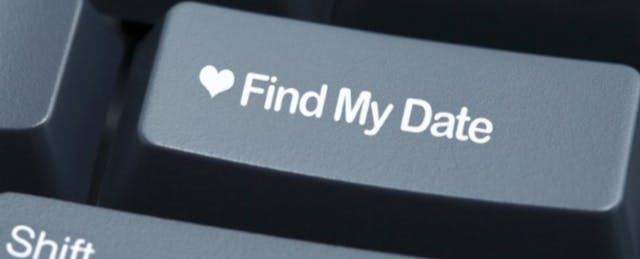For teachers and school leaders, finding the right edtech tools can be a lot like dating. You kiss a lot of frogs. You get set up by your friends. But finding the right lifelong match can feel as unlikely as finding your soulmate on Tinder.
But it shouldn’t.
Over the past year, I’ve been thinking a lot about procurement. After spending time talking to hundreds of companies and administrators and coaching administrators through the process of finding great matches through EdSurge’s Edtech Concierge process, I realized edtech purchasing doesn’t have to be so difficult. Administrators and teachers should feel empowered throughout the process. And companies should be clear about what schools need and how they will be evaluated.
I’ve learned that while this process can be overwhelming, angst ridden or filled with chance, there are ways for school leaders to break it down and make it work for them.
Basic Steps
I think of the basic steps for finding the right tools as a lot like building a pyramid. Every layer you get through makes the foundation stronger. It also gets you closer to the top.

Step One: Identify Your Needs
The foundation of your search must start with knowing your instructional needs. Sure, we all get inspiration and ideas by roaming the expanses of tech expo halls at ISTE or from geeking out with friends and swapping the latest edtech finds. But the truth is, your instructional needs should be driving the tech you choose—not the other way around.
What are instructional needs that tech can support? Good needs are clear and specific about the problem they are trying to solve, for instance: the lack of robust English language learning resources to support equitable access to advanced literature, or building foundational computational skills amongst high schoolers chronically failing math courses.
Administrators can start off on the wrong foot if they are overly vague. Some want tools for English language learning, but they fail to explain how these tools should impact or effect instruction. Others simply search for math tools to support a blended learning program or implement during station rotation. But this assumes that every blended learning program or station rotation model have the same instructional objectives. They don’t.
Needless to say, needs should not come from a desire to get the latest and greatest tech. Don’t start your search wanting to find digital curriculum just because you have new laptops or iPads (let’s all learn from LAUSD here). Start by talking to teachers about the pain points they experience first and build your instructional need around their input. Here’s a helpful framework you can use to get the conversation started.
Step Two: Create a Short List of Possible Solutions
This is the part that seems the most daunting. Sure, you can control how you define your needs. But it’s hard to tell which tools can actually solve those needs. The key to doing this right is not relying solely on one source for your search. You’ve got to use multiple sources if you’re really going to take into account all your options.
Often times educators start by looking at what they know; tools that are already in use around them, tools their neighbors use. Sometimes they stop right here. (That’s why tools tend to be concentrated in geographic clusters.) Getting a referral from people you know is invaluable.
But it’s not enough. Your perfect match might be a tool you’ve never heard of before. That’s why it’s important to cast a wide net and look outside your own network.
The bottom line is this searching takes time. But it’s best to create your list from several different sources. Don’t rely solely on your favorite edtech conference buddy, or even an online index.
Step Three: Compare and Evaluate Your Options
Now for the fun part - the judging. This too takes lots of time, but it involves a lot of critical thinking and imagination.
To compare and evaluate your options properly, don't get swept away by shiny marketing materials or cartoon promo videos (though it’s easy to do). Know the points of comparison ahead of time and consistently compare each tool to that set of attributes you are looking for. You can do this with a complex rubric like the one Rocketship Education, a CMO based in Redwood City, CA, created and shares openly. Or you can make a list of the 5 key non-negotiables you are looking for and be sure to identify how each tool measures up to those requirements.
Some people will compare the User Interface of different tools because that might be a critical component for their search. Others will compare the level of control tools give teachers. Whatever your categories for comparison, make sure they are your categories. Don’t waste your time comparing aspects of tools you’ll never use.
And don’t be the sole judge. Get teachers and students involved to gather their opinions on how tools measure up. Use that input and your best judgement to rank your list. Then you’re ready to get on the phone with companies and start talking rollout.
Step Four: Implement
Implementation can happen in many ways. Some find the right match and rollout for everyone right away. For others, going slow with a pilot or two is the best method. Finding the right implementation strategy all depends on the organization and the audience. But what doesn’t change is the critical role that communication plays from start to finish, whether a long term purchase or a pilot.
The key to implementation is setting expectations up front. Tell teachers and students why a particular tool was selected and what it should support instructionally. The most effective tech rollouts are very clear about what they are trying to accomplish with the technology they put in teachers’ and students’ hands. Look to Summit Public Schools, in Redwood City, CA as a great example. They are constantly communicating to stakeholders how the tools they are developing and using are supporting specific instructional strategies, such as building student autonomy or providing constant feedback loops.
Step Five: Evaluate Success
This is the easiest step to forget or do poorly. Evaluating the product after it’s been implemented seems like a bonus step. It’s anything but. This is how you know if you did everything right. Know your evaluation criteria before tools hit student’s hands. Don’t come up with it as you go.
Define what success for this tool looks like ahead of time. Or at least, have a first draft. Then after you’ve used the tools for a few weeks or months, check back in with everyone involved. Hear from students, teachers and other stakeholders. Ask yourself if the tool is actually impacting the instructional need you had.
Sometimes you’ll nail it. Other times, the tool might solve other problems, but not the one you thought it would. And in the worst case, it flops and you need to start over again. Learning these lessons along the way will only make you better when you start your search again.
If you’re lucky, this whole process will result in a match that lasts a long time. Perhaps you and your tool will grow and innovate together for years to come. Or maybe, it’s a fling that you learn a lot from but eventually break it off.
Whatever the result, when you break your search down into steps that are clear and solidly rooted in the needs of your students and your school, you will have a better chance in finding edtech tools that fit your needs.
Just like dating, the more you know about yourself and the more you’re honest about what you need, the more likely you are to find someone.