Just as students in a blended learning environment should have control over the time, place, path or pace of their learning, teachers and administrators learning about blended learning should have the same.
As Technology Integration Coach in a district that is increasingly transitioning towards blended learning, I’m responsible for preparing our teachers and administrators to integrate the best teaching strategies with emerging technologies to support effective, student-centered learning.
But when it comes to teaching others about blended learning, traditional professional development strategies don’t emphasize the importance of the learner’s control over the learning process. In response to this, I utilized the principles of blended learning to create my own “blended” MOOC to teach my staff members about blended learning, while simultaneously giving them first-hand experience as a blended learning student.
The first place I turned to was a MOOC on Coursera I had taken earlier this year facilitated by Brian Greenberg from Silicon Schools Fund and Michael Horn from the Christensen Institute. The course focused on blended learning in a K-12 setting. It was the perfect place to find strategies, models, and learn more about the benefits of blended learning. While the MOOC was a great source of information, it wasn’t being offered, nor was it tailored to our school district, our questions, and our needs. This is where I diverged to create my own.
I used Canvas to host the course. Canvas offers a similar interface as Coursera, as well as other features that effortlessly enabled me to make this a unique blended learning experience. Although successful MOOCs are becoming more prevalent, they lack the offline, face-to-face component that is an essential element for blended learning. In this course, instead of just learning about blended learning, participants plunged head-first into a flexible online learning environment, and also had face-to-face interactions with other learners and the instructor throughout the course.
The main topics of the course included an overview of the different models of blended learning, divided into modules, composed of videos, quizzes, readings, discussions, and assignments revolving around a specific area of blended learning.

Certain items in the modules had requirements that must be met before moving on, such as contributing to a discussion or scoring above a set score on a quiz. These activities and requirements ensured each participant was actively involved in the learning process, and were held accountable for showing mastery of course content.
As I was developing these modules on Canvas, I turned to the original lecture videos from the Coursera MOOC which were published on Khan Academy. These videos provided a foundation for the course, and their public availability on Khan Academy made the process of integrating them very easy. The videos included experiences from different protagonist schools (Summit Public Schools, Navigator Schools, and KIPP LA), and helped give concrete examples of different blended learning models.
I also integrated other content and readings that were more specific to our local professional community. In the “Instructional Software Module,” for example, I included a study on the effectiveness of Achieve3000, an adaptive reading comprehension program that we chose to implement next year. Additionally, I highlighted specific topics that were of greater interest to participants (student motivation, badging, instilling grit, etc.) in the course to make the experience more personalized for our staff. The offline, face-to-face interactions and conversations I had with my colleagues helped me personalize the online learning experience of the course to better meet the needs and interests of our staff.
I posted each module as the course progressed and gave loose deadlines for assignments to help participants stay on-track. This gave each participant some control over the path, place, time, or pace of completing each module. Those taking the course had to show mastery over the content of each topic (scoring 80% or above correct on each quiz) before they could move on in the course. Additionally, participants received badges after completing all of the activities in each module.
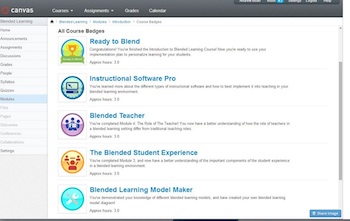
The final assignment for the course was a Blended Learning Implementation Plan. Each participant developed his/her own plan for implementing blended learning into their teaching for the following school year. This included:
- The type of model they would use;
- Instructional software and hardware they wanted;
- How their roles as teachers (and the experiences of the students) would change as blended learning was implemented.
This implementation plan helped them better envision what next school year would look like as we transition to a 1:1 Chromebook model. Since students would be using these devices to access online lessons and adaptive learning programs next year, teachers need to plan for this major change. Having teachers develop implementation plans allowed for their own creativity and professional strengths to shine through while integrating our building-wide device and software choices.
Overall, the blended learning course was a great example of how high-quality professional development can be created and facilitated with a specific a professional learning community in mind. Participants in the course not only gained a better understanding of the concept of blended learning, but also had a chance to experience learning in a blended setting themselves. We will be using Canvas this coming year as a platform to develop courses for our middle school students, and having the experience with the system from a student perspective will help make the implementation even more successful.
This post was originally posted on The Learning Accelerator Blog.


