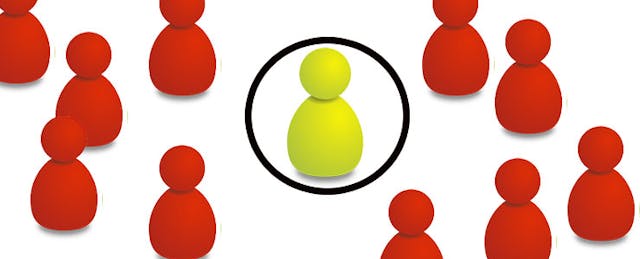In 2009, 29 New York City schools opted out of a free Department of Education-developed data management system in favor of using DataCation, a platform that I had envisioned while working as a teacher at the Brooklyn-based High School of Telecommunication Arts and Technology. Now, over 550 schools in NYC use our Skedula gradebook and dashboard. In fact, over 5,000 schools are using DataCation products like Skedula and Pupilpath nationwide—and paying approximately $7,500 for our systems.
How did DataCation succeed in the market where IBM, Pearson, and other large competing companies did not get all the market share? And more importantly, what caused schools to opt out of a free DOE-sponsored option, in favor of switching to a product that costs $7,500 per year?
The Genesis of a New Product
Data tools, online gradebooks and educational dashboards are no longer optional “perks” for a teacher—they are a necessity. But not all online tools for teachers are created equal, whether free or otherwise.
When my colleagues (also teachers) and I first tossed around the idea of creating our own teacher data management system, we were at a point of fury with our schools’ existing data systems. It was clear these products were created by individuals, groups, or companies who did not take the teacher’s perspective into account. The day-to-day workflow of a teacher was not considered.
Having worked as a teacher for 16 years from 1993 to 2009, I knew there had to be a better way for teachers to manage their data. At my school, we went through many free and paid systems over the years—everything from online gradebooks, testing systems, instructional tools, and data tools, and each new system failed the teachers in unique ways.
An educator, like the parents, students and administrators who use our products, wants technology to make their lives easier, and in a competitive marketplace, a teacher is only going to want to use what works best. You can give a school a data management system, but if it doesn’t provide teachers with the right data in the right places, the system will not be adopted successfully—and eventually will be replaced, like what happened to the free systems in NYC.
As software designers leaving the classroom, we knew that we had to continue to listen to our best resource, teachers—our closest allies to the problems and our eventual users. And what did the users respond to? Easy data integration, parent and student involvement, and updates based on their in-time needs.
1. Make data integration easy.
For data integration, we knew it was crucial for teachers to have everything they needed in one place.
Creating a single sign-on was an important first step. Teachers were tired of the inconvenience of logging into five different systems to organize their data. Getting it all in one place was crucial. We knew that the data had to be delivered to educators in the right way for our system to make a difference.
So, we made data easily available within their day to day routine so they could have actionable data to be used in the classroom to help their students, in-the-moment. Within Skedula, we created an application that tied data to their gradebook. Now, teachers could look at other data (attendance trends, credit accumulation, state and benchmark assessment, etc.) while grading, without having to open up multiple systems.
As New Visions for Public Schools researcher Susan Fairchild describes in her essay, “technology needs to meet users ‘where they are’ and be compatible with other systems already in place.” When educators can create action plans with their local data in conjunction with high stakes accountability, it’s simple and easy—something educators like to see.
2. Engage stakeholders around the teacher—especially parents and students.
The second step, parent and student involvement, is something other companies may take for granted.
Designing a system that keeps students and parents involved on a daily basis is one of the greatest gifts you can give a teacher. When a parent is able to keep track of a student’s assignments, that parent becomes the student’s out-of-classroom advocate for the child. From homework assignments to where a student is on the graduation pipeline, students and parents needed to have easy access to this information—just like teachers.
While designing our original Skedula data systems with teachers as inspiration, we wanted to extend that and make sure that teachers could effectively communicate, provide key data for student performance, and provide valuable resources to assist in their performance. We kept that in mind when we created the Pupilpath application, which was designed in a way to make sense to students and parents.
PupilPath allows students and parents access to everything from grades, assignments, attendance, student records, and teacher-to-parent messaging. And since we first unveiled it in October of 2013, Pupilpath has gained over 350,000 users in New York City, and this past March, users logged in over 2.6 million times (30% parents, 70% students).
3. Respond immediately to user needs.
Lastly, we listened to what users want in-the-moment, and are open to adapting to their needs on a continual basis.
By listening to teachers (as well as principals, students and parents), we correct problems quickly, create needed features, and understand how they want to use their data. And yes, we sometimes have to move away from our original vision—but we’ve learned not to be stubborn about making that move.
Here’s one example: our recent integration of Google Docs in our Skedula platform came from the realization that more and more schools are using Google Ed Applications based from user feedback in our community portals.
We listened to our community portals where teachers posted their ideas for DataCation improvement, and went from there to remain consistent with providing teachers products focused on ease-of-use. Since it made sense for DataCation to incorporate Google Ed applications directly into our teacher gradebook, our Google integration now pulls in assignments and student work while still keeping the teacher’s gradebook front and center (rather than the teacher having to log-out to access the gradebook). Additionally, the teacher can open a student assignment in Google Docs to grade, lock, and post the grades to the assignment—all directly from the application.
Redesigning products in this way allows for ease of use and a better experience for the teacher and student. Teachers will ask for more, and entrepreneurs should pay attention to those requests. In classrooms, things change constantly; keep this in mind, and remain adaptable.
Despite Growth, Remember the User
As we grow from a small company, we make sure that we stay in the classroom, listen to our customers, and make the product modifications that are needed. We can’t help anyone by turning away from problems that arise. Starting small and getting larger doesn’t mean you need to leave the voices of your customers behind. Without problems, our products would never get better.
And if you are not as lucky as we are—if you find yourself lacking an understanding of how you might design a usable education product, it’s simple.
Just ask the user.