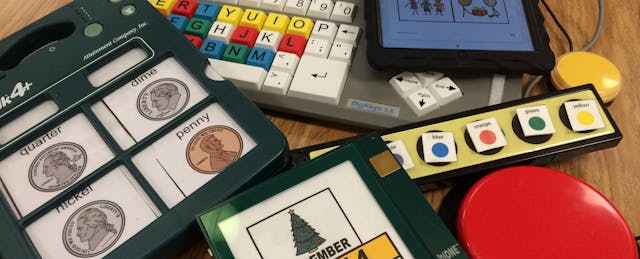At a glance, technology in special education classroom looks just like it does in a regular education classroom: computers, laptops, SmartBoards, and even an iPad or two. When you take a closer look, you will realize how much more this assistive technology provides in special education.
Assistive technology can look like many things in an elementary special education classroom, both low-tech and high-tech. No two students are the same, and they will have different experiences while trying to use technology.
What does edtech look like in the special ed classroom?
Some tools make it possible for students with special needs to use the computer just like everyone else. Students with low fine motor skills may have a large font keyboard plugged into the USB of a regular desktop computer. Now the student is able to type. The same keyboard can be color-coded to help a student with a vision impairment. If a student has very low fine motor skills to the point that they cannot push the keys on the keyboard, they may use a switch, a button available in different sizes that can be pushed to replace the click of a mouse or the enter key.
A touch screen can also be seen in the special education classroom and is engaging for everyone, whether they really “need” it or not. A SmartBoard, an interactive whiteboard with a touch screen instead of a mouse, is just a giant interactive computer screen, making a lesson accessible for those students that need a little assistance. If they are unable to come up to the board there is also an app that will mirror what is on the screen to the iPad. This way, the student still has interactive access at their fingertips but they never had to get out of their seat.
For kids who cannot speak--who understand everything going on around them, but just happen to be nonverbal--there are high-tech devices that can provide them with a “voice.” These small boxes with pictures on them are called Augmentative and Alternative Communication (AAC) devices. The student only needs to push the picture on the screen for a voice from the equipment to speak for them.
How does edtech make a difference for students with special needs?
Within the next year, elementary schools in my district will be receiving personal learning devices for each student in grades three through five. Middle and high school students have already been assigned personal learning devices. How does this impact the students in my special education classroom? They are going to have even more chances to work on their technology skills. For the students who need it, they will be able to use these devices as their “voice” through communication apps.
With this great opportunity will also come a struggle. Although devices like the iPad are great for some students as they can enhance their communication skills, not all students can use these high tech devices. At the elementary school level, students are still learning the basics of a computer, SmartBoard, or iPad. Some students are years away from using technology to communicate their wants and needs.
Although there are still challenges, the positives definitely outweigh the negatives by giving students access and usage of technology devices, just like students in a regular education classroom. Technology increases their independence and can teach them basic technology or communication skills that they are going to need for the rest of their education and beyond. High-tech assistive technology devices are currently in use in my classroom, but there are many, many more that can be used to help student’s access technology in a variety of ways.