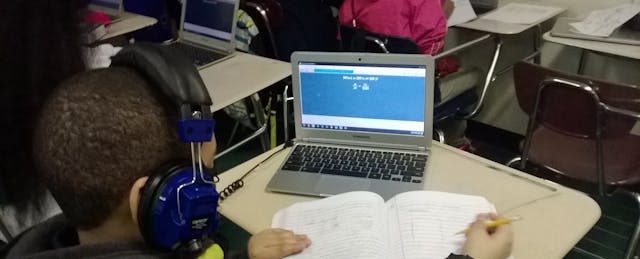If students don’t care about the quality of work they produce online, everything they do online loses its value: the websites or apps they use, the data collected. Nothing can be utilized with fidelity if students are half present when they are online.
That's why while giving a tour of our learning labs at Ranson IB Middle School, I was struck by an extremely important question I don't get asked very often. One of the teachers asked me, “How do you build the culture around Blended Learning so that students will put as much care in the work they do online as they put in the one they do in class?”
I would lie if I said I can guarantee that at any given time 100% of our students are giving it 100% online. We still have a lot of room to grow. However, I can say that 18 months since we started our blended learning program we learned that the following eight actions have a positive impact on the blended learning culture among our students.
1. Identify Online Learning Behavior You Want To See
Figure out, what it means for students to work effectively and independently online without the constant guidance of a teacher. Once you have identified what this looks like, simplify these expectations so they are a part of the language used by everyone in the school on a daily basis.
For example, at Ranson, we now use the acronym PACE (Pause, Attempt, Check and Explain) for the 4 steps we want our scholars to follow to maximize any online learning activity. We also use the acronym OWN (Organize your thoughts, Write in a post, Notify Teacher or Multi Classroom Leader) for the steps to take when facing a challenge during an activity.
2. Model and Narrate These Behaviors Constantly
Everybody on the team, from those supporting the computer lab, to classroom teachers, and even coaches, needs to speak the same language all the time. Start by modeling these key behaviors. At the beginning of the year, we used short Educreations videos as warm ups to model for students how to use activities online effectively. Continue by noticing and praising students when they display these positive behaviors.
In our classroom rotation models, when I coach other teachers, I encourage my teachers to visit the online learning spaces so that they can acknowledge students exemplifying active online learner behavior. Teachers say things like, “Miyoni is pausing the video to attempt the problem on her own first”, or “Arsiema is rewinding the activity to check something that is still unclear.”
3. Celebrate Rock Star Online Learners!
If students don’t care about a poor grades in class, a poor score on an online learning activity is not likely to motivate them either. Instead of relying solely on grades, build routines to celebrate and reward students who go above and beyond online every week.
We did this for the entire second semester and have seen a huge improvement in the quality of the work submitted online. Now, over 90% of the answers our students post on Edmodo are justified step by step in a well written paragraph, which allows us to better understand their mistakes. Students don’t need much, just a space and a time where you can tell them what a great job they are doing and give them a token of your appreciation. A sticker and a badge can be enough.
Don’t take anything they do online for granted: Working on your own on an online activity requires a lot of perseverance and concentration for a middle schooler. Keep noticing and appreciating when they put in the effort!
4. Make Students Explain Their Reasoning Online
Too often, we rely only on the raw data given by a tool to measure our students’ understanding of a concept. We use Edmodo to communicate with our scholars. We ask them to give us feedback on the activities but we also assign exit tickets on the platform. To receive feedback and credit from the exit ticket, students have to submit fully justified step by step answer in an edmodo post. This way, we know what they need help with the next time they come to class.
5. Provide Students With Written Feedback
Students love to receive personal feedback from their teachers on their work online. It takes quite a bit of time but believe me it is all worth it. In the several hundred posts I look at each week I have seen the writing of my students improving dramatically. They also care a lot more about what they do online because they know that several teachers will look at their work and provide feedback on it. Many of our students start their day by checking Edmodo on their smartphone to see if they received feedback on their work. If they don’t they will stop me in the hall to ask me if I have seen their work.
6. Use Data To Make The Right Connections In Class
Show students how online and face to face instruction are connected. If you don’t, they start thinking that the online portion of your curriculum is dormant. So let them know as they walk into class when they did a good job with their online exit ticket. Use questions from the exit ticket posted online, in class. Use the problems they struggled the most with as class openers. Have a board where you can pin stars with the names of students going above and beyond online. All of these small actions will have a big impact in the long run!
7. Provide Support During Online Learning Time
Being able to respond quickly to feedback is essential. Being able to respond on the spot is ideal. As you are teaching a small group of students, it might be difficult to support your online learners, especially if their lab is remote from where you teach. This means the person monitoring the computer lab needs to be more than a monitor. This person should know what students are working on and when they need help. He or she should be supported and coached up so they know how to drive positive actions in the learning lab.
8. Create Activities Tailored To Student Needs
While it is absolutely okay to use activities from excellent websites like Compass Learning Odyssey, do not rely exclusively on them all the time. Would you make your students work from the same textbook every single day, even if it was an excellent resource?
Be selective in choosing the activities they need from your “go to platform” but also be creative and make your own lessons using whiteboard apps for example. Your students will really appreciate finding your teaching style online and you will also better be able to respond to their specific needs.