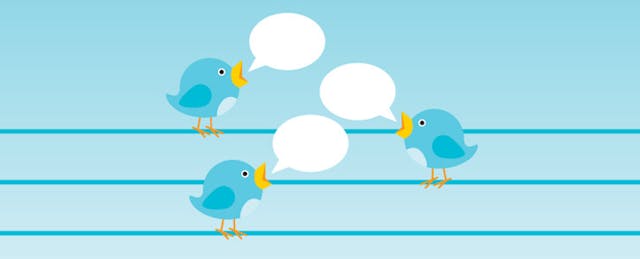At 14.2 tweets/minute, #EdTechChat was moving on Monday, August 19. (When school’s in session, #EdTechChat can log up to 2,000 tweets during the hour with several hundred participants.) Susan Bearden, Sharon Plante, and I co-moderated this week’s discussion on Web 2.0 tools, asking tweeps to share the benefits and challenges of using Web 2.0 tools, which ones are their favorites, and where they go to find new resources.
One of the most retweeted tweets captures why educators incorporate Web 2.0 tools into their classrooms: “@julnilsmith: Web 2.0 tools make students MAKERS - not just MEMORIZERS. “ Many other participants echoed that these kinds of tools can expand opportunities for students-- particularly by providing them with an authentic audience and allowing them to collaborate with peers worldwide. When choosing which tools to try, @MrStaubSTEM summed it up best: “The best edtech is the one you can use effectively that meets the needs in your classroom.” It’s not about the flash of the new technology—it’s about how that technology can support student learning.
Want to join the conversation? #EdTechChat happens every Monday 8-9pm ET
The tweet chat surfaced familiar challenges in incorporating Web 2.0 tools: bandwidth, wifi access, technology not functioning as expected, and tools that take a long time to use.
Just how easy do tools need to be to support teachers? A small debate erupted on this point: a few educators shared that if the tool wasn’t immediately transparent or was too complicated, they moved on to other tools.
Scott Messenger, former teacher and founder of Common Curriculum, pushed back, asking, “If Ts ‘don’t have time’ to master complex tools, can we really call them professionals?” He went on to provide an example: “What if an accountant said they ‘didn’t have time’ to learn Excel and QuickBooks bc 2 complex?”
Scott wasn’t alone with his question. Educators will continue to wrestle with how much of their limited time should be spent learning new educational tools, especially as the menu of choices balloons. This debate does underscore the importance of making the user experience clean and as easy to use as possible.
When asked where they found their best resources for identifying new educational tools to try, of course #edtechchat tweeps cited their PLN and #EdTechChat as prime resources for finding new educational tools, but Edsurge, Educlipper, Edshelf, Edutopia, Edudemic, and Graphite were also listed as go-to resources for learning about new educational technology.
EdTechChat tweeps can always be counted on to share their favorite tools! Here are the ones most frequently cited:
· Animoto
· Aurasma
· Diigo
· Edmodo
· Evernote
· Goalbook
· Gobstopper
· Google Apps
· Kidblog
· KustomNote
· Nearpod
· NoRedInk
· Padlet
· Popplet
· ThreeRing
· Wiggio
Want to see the whole chat or previous chats? Check out the weekly archives.
Want to join the conversation? #EdTechChat happens every Monday 8-9pm ET!