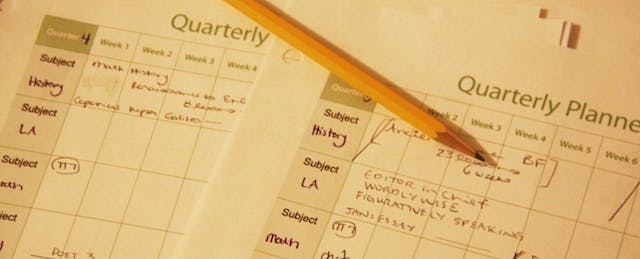The best lecturers are more than content-deliverers. They captivate their audiences, allow the lecture to evolve in response to the reactions of the audience, and ultimately put on a show that is greater than the sum of its parts. This theater is necessary to excite students about content that does not inspire excitement on its own. In truth, the excitement is less about the content of the lecture than about the lecturer him or herself. But this is a shortcut, and ultimately not a very effective one. Students will learn the most when they are learning for themselves, not their teacher. Flipping the classroom can help.
In that spirit, here are the five questions I ask myself when I design a flipped lesson or unit:
1) Why am I lecturing?
It’s essential to determine what it is exactly that I know and can offer the students that they couldn’t otherwise get from a book or the internet. Often, I’m lecturing because I can explain something more clearly than a book can. The contents of my recorded lecture should therefore be only explanation.
2) What are students doing while watching the lecture?
Good lectures are never passive experiences for the audience. Whether they’re taking notes, asking questions, providing digital feedback, or backchanneling, teachers always find a way for their students to be engaged. However, as we all know, it’s quite easy to browse Facebook while watching a Youtube video. We do it and so will students. If you ask students to participate in a discussion thread alongside the video, encourage comments via a Twitter hashtag, or ask for a blog post immediately after viewing, then you can ensure that students are listening carefully even if they’re multi-tasking. (Embedding assessments is possible, but I always find this to be the equivalent of a pop quiz - more of a “gotcha” than an effective instructional strategy.) The material will sink in and students will come into class ready to go.
3) Would I watch this?
I tried four or five different iTunes U classes this summer before I settled on the programming class I wanted to take. The best lectures were straightforward, paced appropriately, and had a bit of humor. I looked at some of my recordings and realized that some were rather abstract, others packed too much information into one 10-minute video, and others were terribly dry. I learned my lesson. The best videos have one main concept, don’t require a student to pause every few sentences, and are somewhat light-hearted. This focus and respect for the audience will ensure that students enjoy the videos and derive as much meaning from them as possible.
4) Why do the kids need to understand this idea or skill?
Like it or not, the onus is on the teacher to justify teaching any particular content. Big ideas and real world relevance are the best justifications. Perhaps there is an interesting problem students indicated that they wanted to solve which requires some particular skill. Or maybe it was evident in a class discussion that many students were confused about some fundamental idea that would help them understand the issue in which they were especially interested. A well-designed unit leads students to these problems and issues, and the lecture can seem to be “just in time” as they discover them. No matter what, though, the lecture should serve to advance the students’ work in some meaningful way.
5) What will we do in class that will take advantage of being together and also make use of the previous night’s lecture?
Collaboration, discussions, individualized attention, in-depth feedback, and creativity are aspects of a good class that can be best facilitated in person rather than on-line. Have a discussion that requires mastery of the concept from the previous night’s lecture. Or, if you have a project-based class, encourage groups to reach some milestone in their development of the unit’s end product that employs the skill from the lecture. In short, make the content of the lecture meaningful by having students employ it in some context that’s meaningful to them. Take advantage of being together in one place, all thinking about the same thing.
Once you’ve answered these questions, more technical considerations arise:
Camtasia is the Cadillac of screencasting software, priced at $299. TechSmith, the company that makes Camtasia, also offers a $49.95 alternative called SnagIt and a free version called Jing. A full comparison of the products is available here, but the primary difference between Camtasia and SnagIt is Camtasia offers embedded interactivity along with higher quality videos. With SnagIt, you’ll have to use tools like YouTube’s discussion boards or collaboration and assessment features in your LMS. Though TechSmith also offers a free solution called Jing, I prefer Screencast-O-Matic, which offers 15 minutes of free recording and the ability to upload to YouTube.
Alternatively, those of you with SMART Boards can use the built-in screen recording functionality in SMART Notebook. Use tools like the 'shade' to incrementally introduce material without having to change slides. Drawing and annotating on the screen - also features of the TechSmith tools - is extremely helpful.
My colleague also suggested that all content involve a visual, textual, and auditory component. Subtitles help emphasize key points in the audio, and the images, video, and annotations should be narrated for full effect. The video can involve multiple learning modalities in this way.
A flipped classroom is more than a scheduling reversal. At its best, the flipped classroom employs the teacher’s skills to explain ideas and facilitate a student’s learning. In class, students are freed to pursue their interests and apply their learning, while the teacher can reinforce this learning with timely, clear, and enjoyable lectures. It can truly be the best of both worlds.