“What’s an ox?”
That was the confounding question assistive technology specialist Neal McKenzie faced a year and a half ago from one of the 100-plus visually impaired students he helps in the classrooms of Northern California’s Sonoma County. The blind 5th-grader had to write a report on rural life and someone had suggested including an ox. But the boy had never touched an ox or even a cow and had no reference for the animal.
In the past, that particular problem might have sent McKenzie scrambling to find a toy or model ox for his student to explore by touch. Fortunately, his department had just acquired a 3D printer and he had taught himself Tinkercad, a 3D design app. He downloaded an ox file from Thingiverse, a vast library of 3D designs for physical objects, fired up the printer and, five hours later, had a 3” x 4” plastic ox that he handed to his student. “As soon as the boy held it in his hands, he said, ‘Oh, I get it now,’” recalls McKenzie. “It was that simple.”
McKenzie has since created dozens of his own designs for objects to help bridge the accessibility gap between his visually impaired students and the sighted counterparts with whom they share classrooms and teachers. Along the way he has amassed a wealth of knowledge that can help special ed teachers—indeed, all educators—incorporate 3D design and technology into their curriculum, with a meaningful impact on student learning.
Make content accessible
“A fact of life for these students is that they have to deal with the extra burden of getting accessible materials before they can even tackle the content,” says McKenzie. He collaborates with teachers and students on specific needs, then “whittles out different solutions.” It’s an “amazing learning process,” he says.
“Technology,” says McKenzie, “has leveled the playing field quite a lot. With computer assisted design in particular,” he adds, “it’s sometimes possible to create instant access.”
For instance, the teacher of a blind sixth-grader asked McKenzie for help with a math problem of sorts. The class was going to be charting graphs for months, and ordinarily the blind student would need a separate embossed graph for each problem—a burdensome process. So McKenzie designed and made a plastic quadrant graph that can be charted with push pins. “Now the student can find a plot point instantly and keep up with the rest of the class,” says McKenzie. “He can worry about content, not access.”

Involve everyone in the process
When a visually impaired student is learning a very visual concept, says McKenzie, the goal of any 3D design project is full inclusion. So if he makes tactile 3D prints for a science class, the teacher incorporates the prints into the lesson for the whole class. “Although crucial for the specific student,” he explains, “it makes the whole lesson accessible and better for everyone.”
McKenzie believes that 3D printing’s greatest value lies in its possibilities. He says that he get emails from students who have come up with design ideas; they ask if it would be possible to make a 3D print. “That in itself is such an expansion to critical thinking. I just love the maker mentality,” he says.
On the Job Training
McKenzie was a tile layer struggling to find enough work to pay the bills ten years ago when, on a whim, he interviewed with the Sonoma County Office of Education for a job helping a blind student one-on-one. Like most of the teachers he works with, he says he had no real design or engineering background. He taught himself to use Tinkercad, his “only gateway into designing,” and found the payoff to be huge. “For me to be able to come up with an idea for a specific problem and make something that’s tactile?” he asks. “That’s a dream come true.”
It used to be difficult for teachers to see this kind of design and technology work up close and in person, McKenzie says. “Today,” he explains, “there are makerspaces and 3D printers popping up in resource rooms, libraries, schools and communities everywhere.” He advises educators new to 3D design to “sniff around and go see these things in person, and talk to the person who’s running them.” He also considers Twitter a great resource.
McKenzie stresses that you don’t need a 3D printer to start learning. “Playing around with simple free 3D modeling programs is a great way to realize how easy it is to make a design.”
Design, make, repeat
“Everyone who works with blind and low vision students has at one time or another thought to themselves, ‘I really wish they had this thing that does this,’” says McKenzie. He has made many such things, including hooks to hold a white cane alongside a shopping cart, a tactile dial for a cellphone, and for a student who has the use of just one finger—a little plastic crayon holder.


One of his inventions has garnered widespread attention, recently winning an Infy Makers award. McKenzie’s Braille Thing? is an interactive Braille teaching device. He created it specifically for a kindergartener who was losing her sight from a degenerative condition but was resistant to learning Braille. “It was a way to teach her Braille that wasn’t scary to her, that she could have fun with,” he says. And it has worked for other students as well.

Its success isn’t surprising. “This is nothing new for Teachers of the Visually Impaired (TVI), who have been Makers for a long time,” explains McKenzie. “They’ve had to make this crazy stuff—like a giant cell membrane made out of glue and different types of paper—to help VI kids learn a concept and give them tactile access to whatever they need.” Technology has made these longtime Makers’ lives easier, says McKenzie. “With CAD and 3D printing, they are able to do it in a more concise way, and repeat it.”
And it’s the repetition, he says, that allows these teacher Makers to impact students far beyond their own classrooms. “The beautiful thing is once you make something, it’s there, you have the file,” he says of a 3D design. It can be revisited, tweaked, reused. Over time, he adds, the library of such 3D designs will grow, as will the number of students who can benefit from them.
Collaboration is essential
McKenzie recently created groups for the visually impaired on both Thingiverse and Tinkercad, where he and everyone else in his relatively small world can share their designs. “I live and die by collaboration,” he says. “Those of us in this niche—helping kids with visual impairments—are kind of on our own islands.” So sharing ideas and resources is essential. “When you’re plugged into the community, everyone is willing to help.”
To that end, he has a Google form on which teachers in his department can make requests and suggest ideas for assistive objects to address student needs, specifying rough dimensions, color preferences, etc. He then tries to find an existing design to match the need, or designs something himself.
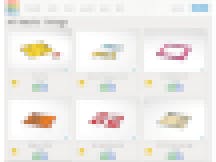
Push the envelope
The next accessibility gap McKenzie is eyeing is the 3D design and printing process itself. His beloved 3D printer has no voice output, only visual controls, making it out of reach for visually impaired users. The same is true for software. “I love Tinkercad but because it’s all visual, it would have to be completely coded for a voice reader in order for visually impaired people to use it,” he says.
What’s more, McKenzie hopes that design concepts and Maker technologies will soon be embraced across special education with the same enthusiasm as they have been in general education. Indeed, he believes 3D design and printing’s impact is poised to extend well beyond visually impaired students. “I think in special education as whole this tool could bring these amazing kids to the next level.”
Neal McKenzie’s Maker Resources for Teaching Visually Impaired Students
| Blog | • Getting Started with 3D Learning |
| Free Tools: Create custom tactile maps | • Touch Mapper • TactileMaps |
| Free Tool: Convert text into Braille labels | • TouchSee |
| Libraries: 3D Print Models | • Thingiverse • My MiniFactory • GrabCAD • pinshape |
| Libraries: V.I.-Specific 3D Models | • Tactile Graphic Image Library • BTactile • AT Neal’s Things (Neal’s personal designs) |
| Software: 3D Modeling and Design | • Tinkercad • AutoCAD • Fusion 360 |



