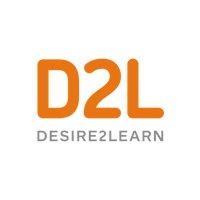Every parent knows the drill. You ask your child, “What did you learn in school today?” The response, “nothing.”
While parents and educators alike want families more informed about and involved in their children’s education, it’s often challenging for schools to find the time and means for these meaningful conversations. A nudge from the federal Every Student Succeeds Act (ESSA) has sparked new interest in both parent engagement and the tools that can support it.
Although it has gotten little attention, a section of ESSA encourages schools to develop strategies for greater parent participation—and to make use of Title 1 funding to do so. Depending on a given state’s ESSA strategy, districts may also have new incentives to promote better communication with families. Indeed, some enthusiasts view ESSA’s focus on state and district accountability as an opportunity to increase parents’ roles in everything from local education policy to school improvement.
Helping parents get involved in their children’s education is clearly worth the effort. A 2008 study, for example, found that parental involvement in middle school boosts both students’ engagement and performance.
For ideas on what great parent engagement looks like and how to foster it, we talked with educators from both the U.S. and Canada about the challenges of developing effective parent outreach—and how technology can help.
1. Use short videos to reach busy parents, then track success through your LMS
Natomas Unified School District in Sacramento, CA is using short, single-topic videos—easily viewable on smartphones—to reach busy parents, some of whom don’t speak English. In the highly diverse district of about 14,000 students, “some of our [parents] have two to three jobs,” explains Lisset Mijares, an NUSD coordinator who focuses on the district's parent education efforts. That means there’s no way they can attend the hour-and-a half, classroom-based outreach sessions. Nearly all the parents have smartphones, however, so Mijares has pioneered a series of two- to three-minute videos covering everything from the value of preschool, to the importance of good attendance habits, to college preparation. The videos, 18 to date, include specific, hands-on suggestions as well as feedback surveys.
Mijares says other districts are interested in what Natomas is doing. So far, the success of the program is anecdotal. When Natomas moves to the Brightspace LMS in the fall, the district will be able to use built-in analytics to measure how many parents are watching each video, then track the effect on issues such as individual attendance and college prep. The videos are in English, but at the request of parents, Mijares has added subtitles in Spanish.
2. Help teachers reach parents with easy-to-use conferencing apps
“The elearning teachers that I support are using Google Hangouts and Adobe Connect more and more to conference with their students,” says Jeff Allison, the elearning and blended learning coach at Hamilton-Wentworth District School Board in Ontario, Canada. “And we’ve been encouraging them to use those same tools for parent-teacher night conversations.”
Both Google and Adobe offer communication platforms that have free video chat capabilities. Participants sign on to either platform through a link in the district’s learning management system, D2L’s Brightspace. Allison says teachers are only beginning to use the platforms to engage parents, but “just having the option can alleviate some of the concerns parents might have about having their student take an elearning or virtual course.”
One challenge is making sure busy teachers are trained in how to use the tools, since they’ll need to troubleshoot any issues parents might have. Allison, who trains elearning teachers as part of his job, said his hope is that as teachers “get more experienced in helping students, they’ll be able to help the parents also.” Allison’s tip: video recording is easier with Adobe than Google.
3. Keep emails to parents short, then link to the website or portal
With seven schools and nearly 3,800 students, The Classical Academy in Colorado Springs is Colorado’s largest brick-and-mortar charter school. And its website is the go-to place for parent information. Full of facts, the parent page contains links about everything from the dress code to food allergies to carpooling. Academy communications director Tisha Harris says one way she gathers content is by constantly polling office managers at each school about the questions parents are asking.
Harris sends one to two email newsletters to parents each week, and keeps them short and to the point. “There are lots of links to details on the web site,” Harris says. “We might include just a couple of lines [in the newsletter] as a tease, then ask [parents] to click for more information.”
That serves two purposes for the popular K-12 academy, which has a waiting list of over 5,400 students. First, it keeps emails brief and readable. Second, it allows administrators to use analytics to track web clicks, monitoring where parents go and what they read.
4. A secure parent portal can be better than a general website
At Hamilton-Wentworth, Allison says, “we listen to the parent voice in the community, and we know that parents want to be engaged and involved with the students.” To that end, the district is piloting Parent Place, a portal built with Brightspace. Eventually the portal will offer families a digital link into the classroom. “Parents will be able to see what their students are doing in a virtual space,” Allison explains.
The district’s vision is to have a wide range of content for parents, Allison says, including announcements and news items pulled directly from the school web site. Unlike emails or a basic website, the portal will also offer secure links to grades and attendance records for individual students and their parents. “Our hope,” he adds, “is that parents will be able to go into their student’s classroom and view whatever the teacher has made available to parents.”
As schools work to communicate more effectively with parents—pushed in part by expanded language in ESSA—teachers are increasingly turning to online tools for help. With training and support for teachers, the right tech tools can help close information gaps among parents, teachers and students.