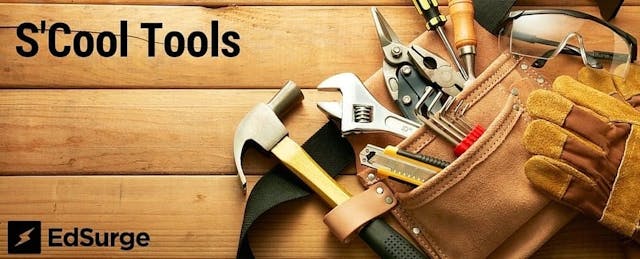Woot Math
Written by Beth, a middle school math teacher & interventionist from Iowa. Beth’s school has high populations of special education and ELL students.
EdSurge: What was the problem in your classroom or school that you were trying to solve when you implemented Woot Math?
Beth: I struggled watching students trying to memorize rules to work with fractions when it was obvious that so many had no idea what the fractions actually meant. Very few could show a simple fraction such as 1/3 using a model. Even fewer could explain WHY 1/3 is equivalent to 3/9. Performing the operations with fractions could only be done by students who could memorize the algorithms, but rarely would these students explain why the algorithm worked. We don't have the time in our curriculum to go back and start from scratch to develop that understanding.
Describe how you used the product.
I used Woot Math with all students in 5th-grade once a week for 25 minutes. I also used Woot Math with my 6th- and 7th-grade intervention pull-out students for ~1 hour a week. Woot Math works extremely well in each of these situations as every student can progress through the concepts at their own pace. The graphics are appealing to all of my students which is refreshing. My older students who struggle in math don't appreciate the elementary themes of other math programs we have tried. Woot Math’s short lessons keep students interested yet still give the opportunity to demonstrate mastery.
What worked and what didn’t?
Woot Math has given me a practical and efficient way to take students 1 individually from concrete to abstract understanding of fraction concepts. Students are able to construct fractions and visualize the problems they are solving. My students are much more comfortable discussing fraction story problems as they feel more confident in describing the problem that they can now see in their heads. Honestly, I am most surprised at the reaction my "non-achievers" have to Woot Math. They might move more slowly through the books, but they are just as proud of their progress.
That said, I rarely have to remind any student to be on task on Woot Math days. Most students race into the room to get started. Hands are flying in the air, kids are "wooting”, and I am excitedly running from student to student praising their efforts and their success. I have students record their progress on a record sheet they can easily show to their parents or other teachers. I give a signature each time they get three stars on a chapter.
Another facet of Woot Math that I so appreciate is that kids are able to move at their own pace. Slower students are never compared to faster students as each student is praised for progress in understanding, not for speed. Students for whom learning comes more easily are thrilled at the opportunity to fly ahead. Either way, I don't have to worry about creating lessons that are accessible to all. Woot Math does that for me.
I am most grateful for the opportunity to be able to interact with kids who struggle in math in a way that makes them see math can be a good experience! Implementing Woot Math has been great for both the kids and myself. Every student is accountable in Woot Math. I can monitor student activity through the reports on the teacher dashboard reports, and I can provide extra encouragement when needed without the student feeling like he or she is behind. My motto is that slow progress is better than no progress! No child is left behind even if he or she doesn't move as quickly as classmates.
WebAssign
Written by Chad, a high school math teacher from Kentucky. Chad’s school has a 1:1 device environment.
EdSurge: What was the problem in your classroom or school that you were trying to solve when you implemented WebAssign?
Chad: Our school recently rolled out a 1-to-1 program where each student was provided a MacBook Air for the school year. With this change, our district was prepared to provide new resources for our various mathematics courses. There are many products marketed for a 1-to-1 scenario for the courses up until Algebra II (assuming Geometry precedes Algebra II). After Algebra II, many of the resources are marketed towards the college level. In our search to find textbook-type resources that had products that were enhanced by our student's access to the Internet, we were searching for an improved assessment and assignment experience for mathematics.
Describe how you used the product.
Although WebAssign can be used to assess students understanding, I used this product for my Pre-Calculus courses. We had the Larson textbook, and many of the problems available in the print version of the textbook were accessible through WebAssign so student could experience a similar assignment experiences through WebAssign.
What worked and what didn’t?
I enjoyed all of the options to customize settings. For example, I could vary due dates. I pretty much just dragged and dropped which problems I wanted to assign. I also was able to provide students multiple versions of the same assignment with the values changing amongst students. I could also make it set so that students could have multiple attempts at a problem. The immediate feedback helps students assess what they know. As far as what didn't work, I found that students had a tough time staying organized with their work since they were completing problems one place and then having to type in the answers in another place. I wish there was a way for the student's work to be inputted and or assess in an efficient manner. The assignments can be created such that there is room to provide work, but it is inefficient from the student's perspective.
Achieve3000
Written by Brett, a 5th grade teacher from New Jersey. Brett’s school is a 1:1 device environment and has populations of special education and low income students.
EdSurge: What was the problem in your classroom or school that you were trying to solve when you implemented Achieve3000?
Brett: Our school was looking for a digital resource that could improve personalized learning and enhance our reading centers. With so many different kinds of learners in our classroom and a desire for additional nonfiction resources, Achieve3000 was chosen to fill these needs. Having students blend their learning and move at their own pace was another reason why we implemented this product.
Describe how you used the product.
Achieve 3000 was used in several ways. Having the same stories on a variety of Lexile levels allowed students to collaborate and work together despite learning in different ways and at different paces. We used the program as one of our digital reading centers. For some students it was their nonfiction story of the day. For others it was their digital content provider. For most it was an opportunity to read an article they were interested in or that was related to what we were learning at that time. Being able to search for articles of interest, the voice and choice given to students with this program kept their intrigued all year long. On days when we were short on time, it became homework. Students were engaged with the articles and the format in which they were presented.
What worked and what didn’t?
We had the ability to pick and choose articles to align with our curriculum. Articles are automatically distributed by the program, giving students enough articles to read throughout the week. However, if we were learning about space, we had the autonomy to drag and drop several articles about space into the student dashboard, infusing this resource into our curriculum. If we were practicing a certain skill, such as main idea and supporting details, we simply chose articles based on the standard. The flexibility was key. The format of the articles was refreshing. It begins with a "thought question", where students are posed with a question about a certain topic. After giving their opinion and explaining their thoughts, students then read the article and answered comprehension questions. At the end, they were again asked to give their opinion. The opportunity to change their mind about a given topic after having receiving new information on that topic was a feature kids aren't often exposed to. It boosted confidence knowing that there wasn't a right or wrong answer.
The one downfall of the program is that it lacks fictional stories. We needed to compliment the program with other resources, which was not a major issue.