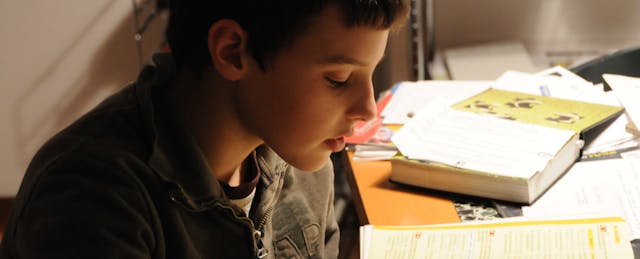It’s time for another rousing edition of “Because You Asked,” a space for you to ask those questions weighing you down--the ones you don't even want to ask your friends. Got an edtech question that you want addressed? Send us a note, and it might just show up on our site. A couple months ago, we offered one Boston educator free ways to organize and share assignments with students. This week, the submitted question centers around communicating with students--and getting them quick answers so as not to waste valuable learning time.
Q: My question is about how other teachers are using technology to tutor their students. I'm particularly interested in helping students with short, fairly straightforward questions. Most of the questions I got during after-class tutoring were fairly short clarification-type questions that didn't typically require long answers. I spent more of my tutoring time answering these types of questions than in doing full mini-lessons or re-teaches. I had way too many students not completing their homework because they "got stuck" on one of these little issues, and were unable to ask me outside of class when they didn't come to tutoring. I'm wondering how (or if) teachers are answering these quick questions using technology. I saw that Remind is introducing two-way communication; are there any other tools out that you've heard teachers are using to address this issue?--Dallas Dandy
A: Ah yes, the elusiveness of good tools for tutoring after school, or getting quick answers to kids when they are at home. From my own experience at KIPP, having a school-issued cell phone was useful for something like this, as kids could text me immediately to get clarification on homework without actually using my personal cell phone. But not every school or district has this luxury.
One quick note: Most of these answers are predicated on students having access to a laptop, tablet or cell phone outside of school hours. But if you’re a teacher whose students lack access to any device after school, shoot me an email and I’ll offer up some of my favorite non-tech based solutions.
Now, back to your question.
Quick Communication Tools
You are correct in mentioning Remind as a tool that offers a way to communicate both with parents and students. In fact, Remind is perfect for educators who don’t have school-issued cell phones. As of March, Remind now offers two-way messaging, and the system allows teachers to send messages by logging onto the Remind website, or by using the iPhone or Android app. Messages can be sent immediately or scheduled for later delivery.
But Remind isn’t the only tool you can use for quick communication. In fact, if you prefer that your students call you over texting, but would rather not give your personal cell phone number, set up a Google Voice account for free. One caveat: Google Voice is only available in the U.S. at the moment.
The Buddy System + Wearable Tech
Personally, when it comes to kids getting those basic questions answered, I have always been a fan of having them “ask a neighbor,” or engage in peer tutoring. And in that sense, I recommend another solution: a learning management system like Schoology with a news feed, or a social platform like Edmodo, where students can post quick, straightforward questions and get answers from their fellow students. You can even set up an incentive system for those students who offer correct responses--a sweet challenge for higher-performing students that offers struggling students a hand, too.
The benefit of using a forum like Edmodo is that you, friend teacher, can track responses, as well. In fact, District of Columbia educator, Tanesha Dixon, argues that adding wearable technology like a Pebble watch into the mix is also useful, as you get real-time updates from your Edmodo account to see how students are responding. And even on its own, the Pebble watch is incredibly powerful at getting students quick answers. Read Dixon’s full account of her Pebble watch adventures here, or check out a brief excerpt to give you an idea of how it can help:
“With my Pebble, I can receive real-time questions from students (which I promptly answer on my mobile phone). Students use the Pebble message feature on their iPads to text questions. By simply going to the messaging app icon on their device and sending an iMessage to my mobile phone, we have established a virtual help desk that is both extremely fast and highly responsive to individual student needs.”
Record Your Lessons or Quick Demos
And then, there’s the preemptive strike option. There will always be students who trip over the small stuff, especially in procedural-based classes like math. So why not create short videos of the day’s main concepts with a whiteboarding app like ShowMe or Educreations? (Or my new favorite, Twiddla?)
Posting these videos on a class webpage, for example, offers all of your students a way to tackle those small questions on their own without bombarding you! Consider this a classroom manifestation of the phrase, “The best offense is a good defense.” (I just had to put a sports reference in there, with the NBA Finals coming up and all...)
Now, I’ve got a question myself. Educators, do you any other big recommendations to help Dallas Dandy out? Share your perspective below!