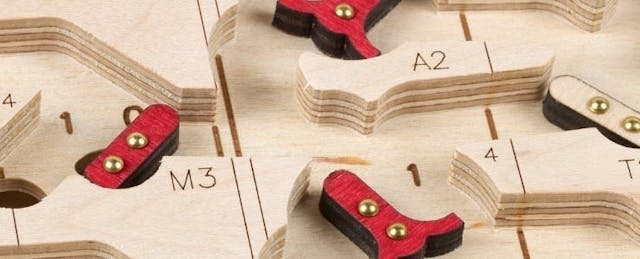This week, we bring you the top ES-Instruct S'cool Tools -- those tools that had you clicking and tweeting each week -- from the third and fourth quarter of 2012. As was the case for our Q1 top tools and Q2 top tools, the list is sorted alphabetically and categorized by price. Stay tuned for a special guide to every s'cool tool featured in 2012 coming in the New Year!
FREE TOOLS
CUEPROMPTER is poised to disrupt the K-12 public speaking industry as we know it. Wait--you say there isn't much of an industry? Well, at least it's safe to say that this free teleprompting tool can help young (and old) orators work on their stage presence and tone instead of memorizing lines and reading from podiums. Cut and paste any text, choose display settings, and get on the soap box CNN-style.
DOCS TEACH is a vast collection of primary resources and teaching activities from the National Archives. The documents list is exhaustive, touching on events from the American revolution to contemporary times. Documents are also categorized by National History Standards, should the assessment trolls come knocking. There’s something here for every era of history teacher. Die-hard history buffs will be charmed by the activity creation tool while those who just want to surf the mandated high points can rely on pre-made (and standards-aligned) activities.
EDHEADS is an Ohio-based non-profit that provides web-based simulations and experiments to teach various STEM subjects for students grades 7 through 12+. This isn't your average Bunsen burner walk-through. Activity titles -- e.g. "Aortic Aneurysm Surgery," "Virtual Hip Replacement," and "Stem Cell Heart Repair" -- read like a surgeon's schedule. If that sounds daunting for teachers, rest assured that each activity includes a teacher's guide, and the EdHeads Teacher Resource Center. The site reports that 12 million people use it every year. And for standards trolls, nearly every activity is aligned to Ohio Science Standards for grades 6-12 or National Science Standards for grades 5-12.
FATWORLD is a provocative interactive video game that helps students understand the complex factors affecting nutrition. From the creators' site: Fat World "explores the relationships between obesity, nutrition, and socioeconomics in the contemporary U.S. The game's goal is not to tell people what to eat or how to exercise, but to demonstrate the complex, interwoven relationships between nutrition and factors like budgets, the physical world, subsidies, and regulations." To facilitate this understanding, users experience a number of in-game scenarios that deal with dietary choices, exercise habits, and common medical conditions arising from nutritional decisions. Fat World is available for download on Windows XP+ and Mac OS X 10.4+. The project is supported by the Corporation for Public Broadcasting.
GOOGLE RESEARCH PANE: Educators using Google Apps may already be familiar with the research pane, an in-document browser of sorts that lets users easily include web content -- web results, images, quotations, maps, and articles -- in Google Documents. This week Google announced that the research pane is also available on Google Slides and Drawings. Though the tool brings the research and knowledge creation processes closer together, it's not a solution for effective and responsible search, But not to worry: Google has that covered too.
HOOBBLE may just put an end to every no homework excuse ever contrived. The online homework manager maintains transparency of homework assignments across the board for parents, teachers, and students via web, iOS, or Android. In tell-tale fashion, this step-by-step how-to PDF let the cat out of the bag -- teachers developed Hoobble.
INFINITE THINKING MACHINE: The folks over at the Infinite Thinking Machine are rolling the cameras on education-technology approaches again. Season three kicks off with an 11-minute segment on gamification, and how to use products like Minecraft (38 million users) and GameStar Mechanic (for 4th through 9th graders) in class. Best news: check out Minecraftedu for 50% discounts on Minecraft for schools.
INTERACTIVE CONSTITUTION: As President Obama alluded to during and after the election, political bickering and in-fighting are sure to continue over the next few months as America's legislative and executives branches continue to wrestle over fiscal policy. So what to do if you want a bit of non-partisan, non-punditry conversation in your classroom? Look no further than this free interactive Constitution from the National Constitution Center (NCC). The detailed site provides multiple interpretations for Constitutional articles and amendments as well plain-language summaries of how contentious issues including immigration and taxes were addressed by the founding fathers and other amendment creators. Just five minutes into exploring the site and we debunked a common assumption that the First Amendment is the most important since.. well, it comes first. (Actually according to constitutional scholar and NCC interpreter, Linda Monk, the First Amendment was originally the third proposed amendment. But the first two proposed amendments were never ratified!) Teachers can find lessons plans for utilizing the resource here. Hat tip to eSchoolNews for putting NCC on our radar.
KIDREX is a simple search engine for kids. The coloring book-style UI is powered by Google Custom Search and Google Safe Search to prevent malicious or explicit sites from contaminating the search results. Kidrex also maintains its own database of websites and search terms to further filter unwanted sites from search results. Kidrex doesn't promise to be 100% safe, but we tried a couple of undesirable search words and received an “oops, try again" message in charming, kindergarten handwriting.
LEAFSNAP is a dandy, iOS-based summertime tool. Load it on your iPad, then drop a leaf on the screen: Leafsnap will identify the tree genus. Also gorgeous high-res pictures of leaves, flowers, fruit, petiole, seeds and bark. Made by researchers at Columbia University, the University of Maryland and the Smithsonian based on data made available through the Data.gov program, Leafsnap currently favors trees of the northeast. But don't worry: the rest of the forest is on its way.
MICROSOFT'S PARTNERS IN LEARNING: The site offers considerable resources -- technology tutorials, PD opportunities, learning activities, and an online community of educators -- for exactly zero dollars. Included in that cost is also a number of Microsoft products (41 to be exact). You may recognize certain staples like Skype for the Classroom but there are some interesting newcomers, too. TouchDevelop, for example, helps teach students programming through a touch-based code editor.
NATIONAL CENTER FOR CASE STUDY TEACHING IN SCIENCE sounds like a mouthful--but really it's an incredible resource of more than 430 peer-reviewed cases for teaching science. Cases come with teaching notes, questions and an "Answer Key." We liked the description of how to apply Newton's Third Law in a Graviton Ride, written by three college profs from New York. You'll never let centrifugal force push you around willy nilly again.
NBC LEARN has launched a series of short video interviews allowing children's book authors to "share their writing experiences to help students learn more about the craft and techniques of creative writing." The current collection of 11 authors includes Newberry winners as well as NYT best-sellers. ESchoolNews reports 17 videos are slated for release through the end of the year so be sure to check back for updates.
NO EXCUSE LIST: As the name suggests, this site aggregates "the best places on the web to learn anything for free." Topics include Academics, Cooking, Music, DIY, Languages, Programming, and Music. We don't claim to be experts in any of these topics, but as far as Academics and Programming go, these guys are on the ball (technically TED-Ed is missing but they included TEDTalks). If you find any important resources missing, be sure to shoot a note to noexcuselist@gmail.com.
ONELOOK REVERSE DICTIONARY is perfect for those tip of the tongue moments that new and experienced writers inevitably deal with. Type in the description of a concept you have in mind, and presto, OneLook returns a list of terms and phrases related to that concept. It's an excellent way to build vocabulary in a learner-centric manner and will surely help EdSurge writers build compelling... um... ahem..uh...dossiers around s'cool tools and other edtech subjects.
PER SQUARE MILE: This interesting mashup of geography, ecology, demography, and urban planning is an excellent resource for seeding conversation around complex social studies topics and promoting critical thinking. Per Square Mile first jumped on our radar with this thought-provoking hypothesis that income inequality is linked to urban trees and these pictures as supporting evidence. Author, Mr. Tim De Chant, is a self-labeled journalist, designer, and researcher -- all of which are apparent in his blog posts and curations. After you Google Map your local neighborhoods for signs of income inequality, also check out this collection of simple graphics that explain the world's population density.
SERIOUSLY AMAZING presented by The Smithsonian is a collection of thought-provoking questions that provide a portal into the many scientific, artistic, historical, and cultural artifacts scattered throughout the organization's museums and research buildings. Here's a sample question: What has given us water from Mars and daggers from India? Natural history buffs may quickly offer up meteorites (the correct answer) but everyone else is presented the option to learn more about meteorites through the National Museum of Natural History once the answer is revealed. The weird, witty, and off-kilter questions are a great way to virtually explore the Smithsonian's resources, or drum up excitement for the ever-classic Washington D.C. field trip!
SLOW MOTION SCIENCE delivers as advertised: explosive methane bubbles, water rockets, Coke+Mentos bombs, and microwaved CDs-- all in super-slow motion. U.K.-based creator, Sam Hankin, went through the trouble of recording the phenomena at 400-3000 frames per second and compressing videos into web-friendly format for everyone's viewing pleasure. Physics and chemistry teachers are sure to find great lecture supplements and topics for inquiry-based learning within the collection.
SNAPGUIDE: The free iOS app allows users to create step-by-step guides with photos and video on how to do pretty much anything -- all from the comfort of your iPhone or iPad. This product screams non-standard assessments for iPad-laden learning environments, but at the very least, teachers and administrators can distill accessible guides (also viewable on the desktop) on anything from turning in homework to completing student registration forms. Don’t tell the bureaucracy.. we’d hate to see administrative costs re-appropriated for teacher salaries!
TEACHBOOST hopes to take some of the fear and anxiety out of the teacher evaluation process. The IK12 company offers a straightforward online interface to help teachers, coaches, mentors, and administrators manage their observations and evaluations in one place, regardless of observation methods.Teacher can signup for free and get started here.
TEACHEM SCHOOL OF YOU gives anyone the ability to create unlimited classes from YouTube videos. Founder David Schnurman describes the platform as a "white-label branding" service where anyone can organize YouTube's 700K educational videos into "schools" and annotate those videos with time-stamped flashcards and review questions. Students can then access videos through any school and add their own "smart notes" in the margin. The annotation process is eerily similar to YouTube's Video Editor Beta but sans a multiple choice option. Schnurman says they've put this feature and "tons of others" on ice while they work on perfecting the current user experience. This isn't Teachem's first crack at the online video space. Parent company FurtherEd started as Lawline.com in 1999 and is currently the largest provider of online continuing legal education in the country.
THINKR "gives you extraordinary access to the people, stories, places and thinking that will change your mind." It sounds like sheer hyperbole until you see this Chopin performance by a 9-year old or high-flying attorney, Barry Scheck talking about the Innocence Project. Thnkr creates and categorizes videos in four categories: BOOKD (game-changing literature), EPIPHANY (innovative ideas from thought leaders), PODIUM (the art of oration), and PRODIGIES (youngest and brightest talents). We know from our past Day In The Life Of portraits, Mr. Greg Schwanbeck and Mrs. Lisa Mims, that video is a great way to spark critical thinking in the classroom (unless you agree with these guys, page 12, item 10). Thnkr could give you the grist for an edgier alternative to getting the conversation started.
TIME TOAST: This barebones web app makes it easy to create a timeline around any event or set of events. Simply signup (or login with Facebook), create a new timeline and assign it a title, and then begin entering events and/or time spans. Each entry requires a title and date, but users may optionally add text, hyperlinks, and images. Once users have successfully recounted their version of the events, they may publish their timeline publicly on the site, which also enables them to copy and paste code for embedding in blogs and other websites. Time Toast makes it easy to assess knowledge of historical events, or chronicle the details of students' personal events. Pre-historic happenings will have to wait, though as Time Toast doesn't support B.C. dates!
BETA TOOLS
ADAM aka Advanced Dynamic Application for creating Multimedia content. Perhaps the acronym needs some work, but the beta tool is an intriguing option for making normally static documents interactive. Users can upload a PDF or image and then add hotspots -- image, video. text -- as they see fit. It’s reminiscent of webdoc without the snazzy user interface. We’re most impressed by the ability to bring traditionally paper-based documents into the digital world. Activity worksheets, permission slips, assignment templates, and other oft-used documents can be scanned to ADAM and then placed into context with pertinent content. Alas, the beta tool did not play nice with the quality of some of our images so start small and give feedback!
ALWAYS PREPPED which made a big splash at Microsoft's LAUNCH Education is looking for beta users. The web service makes it easy for teachers to login into multiple information systems and aggregate student data in one place. Where it stands apart from similar services like Clever and LearnSprout is in it's "focus on making data consumable," says founder Fahad Hassan. In place of fancy graphs, AlwaysPrepped favors big easy-to-read numbers and clean color-coded layouts. Teachers can also sort and group students from any system as they see fit -- we see it as a technical extension of the mental grouping teachers do everyday. AlwaysPrepped currently interfaces with Khan Academy and EnGrade, with "many more integrations coming soon.
CHALK SCHOOLS: The weight of paperwork on teachers is heavy and relentless. Chalk aims to lighten this burden by allowing us to digitize any document, automatically fill in information, create copies, send to contacts and track their status in just a few simple steps. Currently in private beta, you can sign up and get notified the day it launches.
CIRCUITS.IO is hoping to reduce the complexity in building, designing, and discovering circuits. Young makers and engineering students will appreciate the in-browser circuit building tool. DIY electronics gurus can take it a step further by starting a “Bootstrap Campaign” to get their most interesting projects off the ground. In the spirit of open source hardware, each circuit design includes a list of required components and a free downloadable Gerber file for tweaking or manufacturing PCBs.
DIGIT WHIZ: It would be easy to tell failing students that they don't need algebra. The difficult thing is to provide them with the remediation they need to succeed. Kasey Brown taught math for 19 years; she began making this program so she could better help remedial math students. Today, her labor of love has evolved into an adaptive program with enough breadth to offer ALL students--from remedial to gifted--the foundational math skills they need to be successful in pre-algebra and algebra.
EASEL.LY: If you’ve ever had a cool idea for a visual, but lacked the Adobe Creative Suite skills to turn it into reality, easel.ly helps you get it done, well, easily. Start with a blank canvas and use the editor to add objects ranging from people icons to transportation images. Throw in a few shapes to add structure to your views and voila! If the creative process is not your strong suit but you’ve got some great data or information you want to present, drop in a “vheme” (visual + theme) and modify the objects and shapes to your liking. You can also import your own images as objects if the existing tools aren’t robust enough for your needs. The beta product is a great tool for educators to make classroom signs or present complex information. If the ability to create custom templates is expanded, this could easily be an easy and fun-to-use tool for non-standard assessment.
GO CAST.IT is reimagining online video collaboration -- and this time around without those pesky Adobe Flash updates or crashes. Taking advantage of the latest HTML5 web standards, Go Cast.it allows up to seven people to participate in live video meetings from a web browser. Participants can also add unlimited notepads and whiteboards to the meeting that persist at the given URL -- simply bookmark the page and meeting notes stay in one place. Go Cast.it is currently gauging its MOOC-worthiness by supporting the Designing a New Learning Environment course which started this week on Venture Lab. Current beta users are constrained to Chrome or Firefox and must download a simple plug-in to get started, but Go Cast.it promises these requirements will expire in the near future.
INKLEWRITER: The storytelling tool provides a straightforward interface to create multiple scenarios for any narrative a la Choose-Your-Own-Adventure. From the creator’s website: “With a few clicks and a bit of imagination, anyone can start to tell a branching story – and with a bit more thought, they can harness the power of conditional logic to make their stories more intricate and rewarding.” Inklewriter also seems like a great tool for teachers who want to created differentiated reading experiences. For example, instead of creating story branches for plot direction, teachers might create statements that gauge reading comprehension. They can then deliver the remaining parts of the text in smaller or larger chunks as students display understanding. The folks at inklewriter have done as much with their adaptation of Mary Shelley’s Frankenstein. And oh yea, inklewriter is free for teachers. You can have creations converted to Kindle format for ~$10.
IWITNESS is an excellent example of how to merge web2.0 technology with academic research and resources. The site provides a searchable collection of 1000+ video testimonies of Holocaust survivors and other witnesses from the USC Shoah Foundation Institute’s archive. IWitness also equips secondary teachers and students with the educational tools and contextual resources necessary to deepen students’ understanding of the Holocaust. The resources page alone is a must-have for any history teacher looking to explain the Holocaust in a meaningful and accurate manner.
MEOGRAPH is an interactive storytelling tool that allows creation along four dimensions: maps, timelines, web links, and multimedia. Simply start a new Meograph and begin adding 'Moments'. Each moment can be updated with time and place, and tagged with audio narration, YouTube videos, links, and images. Optionally update the vanilla introduction/conclusion titles that bookend the moments and voilà your Meograph is ready to share. Playback of the meograph created in this four-minute How-To video reminds us of Prezi meets Google Maps. What do you think?!
METRYX: Understanding what to teach next on an individual student-by-student basis represents the “Holy Grail” of personalized learning. At BLC 2012, Rhode Island-based startup, Metryx, showed off the beta of its tool for helping teachers keep track of formative assessments and student progress. More on the beta here.
MURAL.LY: If the zooming, panning, flying awesomeness of Prezi leaves you a little motion-sick, consider Mural.ly for your next project or brainstorm. In line with many web2.0 tools, you can drag and drop just about anything onto a large canvas. Once you’ve painted a picture of your next great idea, science fair results, or research project, Mural.ly allows you to add frames that act as sequential visual cues for viewers or collaborators. We’re most impressed by the template options. It's super-easy to start a project plan or brainstorm a new idea. But beware of the beta -- though the FAQs suggest Chrome or Safari, we had the smoothest experience in Firefox.
NOREDINK: Created by former English teacher, Jeff Scheur, this site aims to help students improve their writing and grammar skills. Having tested it myself, I can confirm that this program is much more than an assessment of a student's grammatical skills. It aims to teach grammatical concepts and provide practice sentences based on the students' interests, which they identified during signup.
ONLINE PYTHON TUTOR is not for the faint of hea.. eh hackers. Many current educational coding tools focus on the current web craze (HTML, CSS, JavaScript), but as the name implies OPT helps people visualize Python -- a more general (and useful) programming language along the lines of Java, .NET, and PHP. If we just lost you, forward this to your schools CS guy or gal. OPT actually visualizes code as it's executed, helping students understand the code step-by-step. What drew us in is the ability to embed OPT visualizations in digital textbooks -- two such textbooks are already used at 25 universities worldwide. The creators are actively seeking partnerships with educators at all grade levels to improve the tool. Email philip@pgbovine.net or more details.
TAG MY DOC is hoping to make the dreaded "Track Changes" feature a bit more social. Through an innovative use of QR codes, TagMyDoc allows content creators to share an unlimited number of virtual document copies for comments and feedback. Readers have access to the latest version of the document and creators have can share and receive feedback without the hassle of email. Creators can also sync with Google Drive, Dropbox, and Box to keep the entire process contained in the cloud. It's too early to tell if TagMyDoc will take off -- Gmail addresses are much more ubiquitous than QR codes -- but there does seem to be an application for living documents like syllabi and group writing projects. Sign up here for free.
TED DOES THE FLIP: Want to try turning a YouTube video--literally any out there--into the basis for a lesson plan? Mr. Chris Anderson, curator of the mega-sensation TED talks, shared an incredible tool for amplifying teachers' voices and flipping lessons. In beta, it lets you “use, tweak, or completely redo any lesson featured on TED-Ed, or create lessons from scratch based on any video from YouTube.” Learn about it--and better--try it out here.
THINKBINDER is looking to redefine the group study experience. There are slight hints of Google, Dropbox, and Educreations with the built-in calendar, chat, whiteboard, and file sharing capabilities, although it’s too early to tell if Thinkbinder can provide the same level of support and reliability. With a little work, the study app could be the go-to alternative for educators who don’t want to manage the growing deluge of cloud collaboration services. We’d love to see a mobile version!
ULTIMATH WHITEBOARD uses a visual approach to explain Pre-Algebra, Algebra, and other primary math concepts. Using the Model Method, known internationally as the "Singapore Method," UltiMath Whiteboard employs "blocks" which can be grouped, sorted, manipulated, and annotated to represent more complex word problems. There's a bit of a learning curve in both using the online tool and learning the Model Method, but the provided tutorials had us well on our way in 10 minutes. If the Model Method is brand new to you, consider that Singapore students have been tops in 3 of the last 4 TIMSS assessments.
PAID TOOLS
ASTRID, available on iOS, Android, and via web, re-invents the to-do app by allowing public and group sharing of your everyday to-do's. It’s a perfect way to crowdsource collaboration, track project milestones, or incentivize certain tasks in a classroom setting with BYOD or 1:1 computing. Users may also invite friends via Facebook or Google, so if your school is running Google Apps for Education, setup should be painless. We imagine you could rig the same user experience in Evernote with some expertise, but Astrid makes scheduling, tracking, and updating super simple, and the free version packs a ton of functionality.
BIG UNIVERSE is a reading, writing and sharing platform for K-8 students and teachers. The platform offers 4,642 e-books from 25 publishing partners covering science, social studies, language arts, and math. With nearly 450,000 users from over 100 countries, the site also contains over 55,000 user-authored "books" comprised of creative writing assignments, book reports, and science projects. Students are encouraged to share their works and reading lists in a safe, anonymous, avatar-based environment. The Virginia-based company sells to schools and districts but educators can request a free trial here.
CONSTRUCT 2 is a Windows-based visual editor that allows users to create HTML5 games without any coding experience. The software is the brainchild of the Gullen brothers and their London-based company, Scirra. The free version restricts some project management features and only allows exports to HTML5, but provides more than enough freedom to quickly make engaging games -- Leonard created and uploaded a simple shooter game from this tutorial on their site in less than an hour--and spent another hour marveling at how easy it was to use. Well-worth trying!
DASH4TEACHERS: Keeping track of a call to little Johnny’s parents just got awesome. Dash4Teachers is an iPhone app that allows Jedi teachers to create a daily list of parents to call and track data from those calls. Forgetting your clipboard or sticky notes, or even letting a student fall off your radar, will never be a problem again. A KIPP teacher testing the app commented: "This is the app I always wish I had! I'm using it now while teaching summer school, and it's been AMAZING. Imagine never having to worry about how to contact parents, again." Dash4Teachers is available for $5 in the iTunes store, or half the price many teachers pay for parent contact binders like these. Learn more atdash4teachers.com.
LEARNHIVE gives tutors an online distribution platform for students in grades 1-6 to learn and practice different concepts. The online K12 marketplace currently offers 1000+ lessons, exercises, practice tests, and 60,000 questions in Mathematics, English, Science, Environmental Science, Physics, Chemistry, Biology, History, Geography, Hindi, Civics, and Computers -- all of which are aligned to CBSE (India), ICSE (India), or Common Core Standards (USA). Geared towards supplemental learning at home, Learnhive also provides parents with tools to track student progress and identify learning gaps. Start here to give the 10-day free trial a go. Paid plans start at $10.95/month.
LESSON WRITER allows educators to create literacy lessons from digital text. The tool takes the grunt work out of lesson planning by offering ready made worksheets that can be aligned to classes, units, subjects, and standards as you specify. We tried the express tool with a couple of EdSurge articles and had print-ready reading comprehension worksheets ready 5 minutes after registering. For $10/month a premium account offers mobile and web-ready worksheets, custom designs, and a bevy of reporting options.
PLANBOARD: If you remixed Google Calendar, a year's worth of lesson planning, and your favorite (or dreaded) curriculum standards, we imagine it would look something like Planboard. There are already a number of cloud-based lesson planning apps on the market including PlanbookEdu and LessonPlan.it which offer similar functionality. It appears that Planboard, which debuted in February, aims to differentiate itself by allowing teachers to attach Common Core, Ontario curriculum, or custom-created standards to plans. Signup for the 100-lesson free trial and let us know if it's a game-changer or if you'd prefer to keep lugging around the 10-lb binder.
TRICIDER provides a simple way to crowdsource a brainstorming session and vote on the ideas generated during that session. Simply enter a question, share the url, and observe as friends, colleagues, or students generate ideas and vote on others. For professional development, principals might use a tricider to encourage teachers to offer input about the next staff meeting. Or in the classroom, teachers might start a tricider to crowdsource a grading rubric for a group project. Names are optional so at the very least everyone should feel safe sharing his or her idea.