Planning for a trip can be just as exciting as the vacation itself, especially when the planning is shared between family or friends. The preparation process and this kind of shared communication about your upcoming adventure starts to build excitement, even before you arrive at your destination. Later, you might reflect back on the journey by sharing this with other friends and family members--or sometimes, the adventure can be shared in real-time, depending on the tools that you are using.
What if teachers and students could discover academic goals in the same way that one would plan for a travel adventure--together? When teachers involve students in tech-enhanced lesson planning and content delivery, then true ownership of the learning can be the positive result.
Step A: Knowing the Learning Objective
Let’s start out with what every lesson is structured around--a learning objective. You may have a learning objective in mind, but wouldn’t it be more interesting if you could guide your students to their own learning objective for a lesson?
Teachers activate students’ sense of wonder by matching student questions with the required content. This can be done by using an “I wonder...” space in the classroom where teachers and students can write down questions that they would like to find answers for.
For example, try recording video lessons that bring attention to a new skill or a specific topic, and then watch the students’ reactions while they are receiving this information. Integrating the use of technology to deliver some content, can free the teacher up think about questions to ask to engage critical thinking for students. Dr. Lodge McCammon shares about the power of a one-take video using the Fizz Method to capture valuable lectures in short clips.
And what is the students’ role? After a lecture is shared, students can display what they understand about the learning objective. Creating a bulletin board or storing this information on a whiteboard is one way of collecting questions that students might have after listening to a lesson. Digital tools, such as Padlet or Poll Everywhere, will offer an online space to store responses that can be accessed from home, as well. Teachers can review the understanding of the learning target prior to inviting students into the research/planning step for the learning.
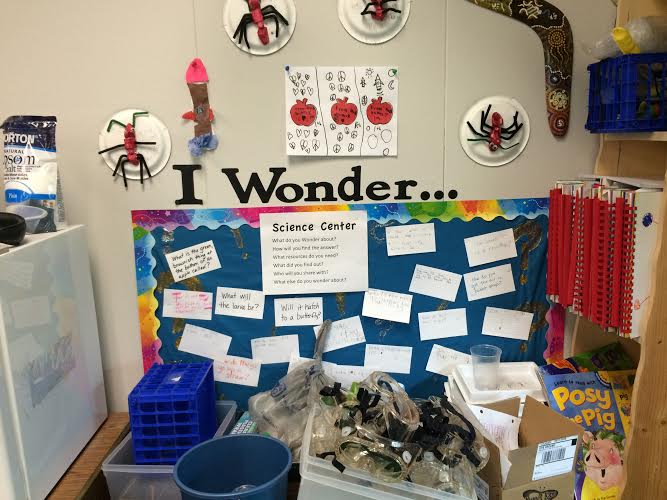
Step B: Researching and Planning
Now that the learning target has been determined, teachers can point students in the direction of reliable and valuable resources to support the learning objective. If they know the target and guidelines, students can be a great help in this process (and a great timesaver for teachers!). However, with so many online educational resources, where to begin?
First up, for teachers--if the goal is to match tools with Common Core Standards, consider using Common Core Explorer, found within the Common Sense Media Graphite site. Discovery Education also offers many free teacher resources that can serve as a one-stop site for research and lesson planning.
However, finding resources is not usually the challenge. Finding those that are authentic, accurate, and trustworthy is the hard part! Here’s where you can bring the students into play! Alan November offers educational resources for Web Literacy that include the following: Information Literacy Quiz, How to Read a Web Address, How to Find the Publisher of a Website, and the History of a Website.
Step C: Implementation
Now, it’s time for the learning to come alive! Students can use the information that they’ve learned through research and planning to create and store projects. This is especially engaging when students create in an online space that can be accessed 24/7.
Teachers, by providing graphic organizers, rubrics, and other templates, you can help keep your students on track. Students can work on Google Templates, explore Pinterest to find digital connections for AVID strategies, and use apps like Scoodle Jam and Educreations to allow the brainstorming and planning of the project to begin in the same place that the sharing and publishing will take place.
Step 4: Sharing and Publishing
When assignments and projects are complete, the next step is to share and publish student learning adventures! Teachers can facilitate by providing suggested tools for this, along with time needed for students to capture their learning.
Google Apps for Education provides a safe and secure productivity space, and now with Google Classroom, students and teachers can have interactive discussions. Students can benefit from using tools like Discovery Education’s Board Builder as a space to store and share multimedia projects, behind a protected password. Kidblog is another place where teachers can create student pages and keep the viewing and commenting features private or public.
Step 5: Reflection and Assessment
Last, but certainly not least, teachers and students can reflect together on the learning journey with the following questions:
- What was learned?
- What evidence has been shared in regards to hitting our learning goal?
- What went well? What can be improved next time? What tools served us well?
- What needs do we still have, now that this "journey" is over?
When assignments and projects are complete, inviting students to reflect on their learning with a collaborative Google Doc, blog post, or interactive survey using Kahoot can serve as a valuable assessment.
When students know that they are a vital part of lesson planning and content delivery, they will be invested in their learning. Not only will students will have a rich personalized academic experience, but they will also develop skills needed to be a contributor in a collaborative and productive learning community. Teachers will be amazed at the support and joy that can come when allowing students to create, collaborate and communicate academic objectives!


