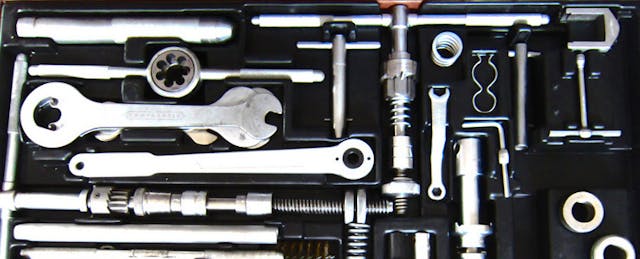Here's a rundown of the best s'cool tools from the first quarter of 2013. These are the tools that had you clicking, sharing, and tweeting away. Per the usual, we're only highlighting those tools that are free to use (in some capacity) or currently in beta. Have a tool that you absolutely adore, and perhaps we've missed? Let us know.
Total Cost: $0.00
Free! ACTIVELY LEARN: An e-book reader that lets students and their teachers post and share digital comments in a text or supporting elements (video etc). (Check on whether the texts you want to use are available in this format.)
Free! BLENDER comes at the recommendation of fellow EduCon-ers from the Mural Arts Program of Philadelphia -- the largest public art project in the U.S. We confess to having a limited knowledge of 3D animation skill sets here on the home front, but for educators needing a cost-effective alternative to the über-expensive, best-in-class animation tools like Maya, LightWave, and modo, this open source project is a great place to start!
Free! CALM COUNTER is a Flash-based web app that provides visual feedback on the amount of noise in your classroom. Setup is simple -- turn down your speakers, connect a microphone, and watch as the speedometer-like indicator rises and falls with noise levels. No worries, if your sans mic (though here's one for less than $10) -- we tried Calm Counter with the built-in laptop mic with no issues. There's even a microphone sensitivity control to optimize the CalmCounter with your hardware (we used Level 8 with the laptop mic) and your own idea of acceptable noise levels. The applications for such a tool seem endless. Perhaps a little gamification for each noise level. Or if you're feeling really gnarly, invite parents to a Google Hangout and let them hear and see when students can't stay calm!
Free! COMMON CURRICULUM: In private beta, these are handy lesson templates that you can fill up and easily manipulate including by printing out the lesson for an individual day or for a many consecutive days.
Free! DUCKIE DECK: A collection of more than 100 games for mobile devices for preschoolers that aims to elicit smiles. The games focus on life skills and lessons from teeth brushing to sharing. The site is extremely popular in Poland, where its founders got their start. T-Mobile offers the games on its devices.
Free! FAKEBOOK makes it easy to rip-off social media profiles a la Facebook. The novel tool presents a great way to promote critical thinking by re-creating historical figures from a 21st century perspective. Here's Julius Caesar's profile -- surprisingly Brutus has yet to be un-friended!
Free! FILE LAB VIDEO EDITOR is a free, web-based video editing tool with an easy-to-use and intuitive user interface. The layout is similar to Final Cut Pro or any other top-notch video editor, but the functionality is more along the lines of Apple iMovie and Windows Movie Maker -- lots of pre-formatted drag and drop goodies. We were surprised at how quickly a 1-minute HD video clip loaded into the editor, though it may have something to do with the plugin that we had to download and install before playing.
Free! FINANCIAL FOOTBALL is an interactive football game, created through a partnership between the NFL and Visa, where users must answer money management questions in order to execute plays and move down the field or score a touchdown. Running and passing plays are organized by increasing degrees of difficulty (easy to hard) with easier plays yielding simple questions (and less yards if answered correctly) and harder plays yielding difficult questions (and more yards). Each game play level is accompanied by a set of lesson plans for different age groups: Rookies (11-14 year olds), Pros (14-18), and Hall of Fame (18+). We especially like the ability to choose which teams to compete with and against -- a series of press releases from all NFL teams make it easy to use the hometown favorite or heated rivalry as a hook for student engagement. For readers where 'football' has a different connotation, there's also Financial Soccer. Tip of the hat to the good folks at Edutopia for highlighting these financial literacy tools.
Free! GOOGLE LIT TRIPS is a collection of "journeys of characters from famous literature" normally introduced in grades K-16. Not intended as a substitute for actual reading, the Lit Trips instead provide additional context for critically reflecting upon and exploring characters and themes by making real-world associations in Google Earth. Titles range from Abuela in the K-5 space to Walk Two Moons for middle schoolers, Kite Runner for high schoolers, and Portrait of the Artist as a Young Man for higher education. To get started, follow the instructions in this straightforward tutorial. There are a couple of caveats: 1) You'll need to download and install Google Earth; and 2) a short survey is required before downloading any Lit Trips, though founder, Jerome Burg, promises not to share any personal information.
Free! GOOGLE TREKS is a comprehensive set of web 2.0 lessons built primarily on top of Google Maps. Created by Dr. Alice Christie and a core team of collaborators, Google Treks offers lessons in science, mathematics, social studies, language arts, art, music, and health-- all in the context of geographic locations. Curious about the history of famous earthquakes? There's a map for that. Need to convey the scope and complexity of the Underground Railroad? There's a map for that, too. Looking to demonstrate good accounting practices by planning a vacation? Yup, well you get the picture. What makes Google Treks truly amazing is the process by which its creators have adapted effective pedagogy for a digital medium. Regardless of product fit for your classroom needs, the format, rubric, and tutorial are each excellent examples for teachers looking to increase their web 2.0 savvy.
Free! HACKTIVITY KITS is a collection of nine hands-on and web 2.0 activities intended to explain and reinforce the concept of web hacking -- that is, the idea of remixing, reusing, and re-purposing existing content to create new material or glean interesting insights. Created by NYC HIVE, a MacArthur Foundation-supported group of civic-minded organizations (there's a Chicago one, too), the Hacktivity Kits are largely built upon Mozilla WebMaker tools: Popcorn Maker, Thimble, and X-Ray Goggles. Each Hacktivity includes a detailed list of learning goals and objectives, expected results, and supporting resources. There's also an extensive list of icebreakers to get the creative juices flowing and skills tutorials for the WebMaker tools. For example, look to the Online Storytelling kit which explains the SVT (Story, Vision, Tech) model for making "web native" stories. In addition to introductory tutorials on how to use the kit and associated technology, there's also the Spectrogram icebreaker, Popcorn Maker deep-dive, and an out-of-the-box design challenge for teachers just getting their feet wet.
Free! HOMAGO first crossed our radar back in 2012 while touring around the Chicago HIVE Network, a consortium of youth-facing organizations supported by the MacArthur Foundation. Short for Hang Out, Mess Around, Geek Out, HOMAGO is a theory which attempts to explain the many ways that youth interact with new and social media. A contingent of HIVE Chicago led by Yollocalli Arts Reach, has now codified best practices from the Yollocalli Arts Reach Open Studio -- a youth cultural production space -- into the HOMAGO GUIDEBOOK. The intent of the guide is "to help facilitate and inspire organizations, schools and institutions to provide informal learning spaces for teens."
Free! ICT TEACHING RESOURCES from TES bills itself as "5,822 Free ICT resources: ICT lesson plans, ICT worksheets, ICT revision, ICT teaching ideas and much more." If you've ever wondered about those three letters while tweeting with U.K. educators, ICT or "Information and Communications Technology" is an umbrella term for "edtech," "web 2.0," "e-learning" and any number of other terms used to characterize learning technologies. Updated daily, the TES resource page is geared toward grades 6-12 covering over 40 topics including Design, Presentations, Web Publishing, Information Retrieval and Image Processing. For the primary school educator, there's also a subset of similar resources for grades K-5. TES, which started as a pullout to The Times in 1910 (Times Educational Supplement), is also the sister site to ShareMyLesson, maintained by the American Federation of Teachers.
Free! KERPOOF: Aside from the über-cool name, Kerpoof offers a suite of digital media and literacy tools to tell stories, make movies and pictures, or describe images. The award-winning website also provides lesson plans appropriate for grades K-8. Administrators may especially appreciate the mappings for state and national standards.
Free! KHAN ON MAKING: Want to see your students build snazzy little robots? Teacher-maker extraordinaire, Karl Wendt, has been working under the covers at the Khan Academy this school year to introduce a zest of project-based learning to the material offered. Here's a very cool example: how 3rd grade students learned about (standards-based) concepts of matter and energy when building their very own adorable "Spout Bot." Best of all: Wendt has created a handy video to show you how you can lead this lesson in your classroom. Check it out here.
Free! MACAULEY LIBRARY at the Cornell Lab of Ornithology is "the world's largest and oldest scientific archive of biodiversity audio and video recordings." The entire collection is quite overwhelming -- we didn't know where to start or finish in the vast taxonomy -- but extremely engaging for the geeky at heart or the ornithologically-inclined. Here are a couple of hot tips: For the standard intro to biology class sans the yucky parts, start in the Chordata region of the taxonomy. And if you're deathly afraid of spiders and other creepy crawlers, avoid the Arthropods!
Free! MATHICS is a free, online mathematics computing engine built in the same vein as Mathematica, the best-in-class computing engine from Wolfram. The extensive reference library (all the math we can imagine) covers a number of math topics pertinent at the secondary level, and nearly every math or engineering concept covered at the university level. If you think there's no need for hyper-powered calculators in HS math, listen to this high school teacher's experience and reconsider!
Free! OFF THE WALL LEARNING is a "highly visual approach to sharing challenge-based informal learning activities" brought to you by the Institute of Play. (You may recall another one of its projects is to create an "edu" version of SimCity.) The aim of Off the Wall Learning is to reinvent activity facilitation by removing the do-as-I-say interaction between instructors and learners, and isolating acitivity instructions (in this case, on a wall poster) such that instructors and learners can approach the activity on equal footing. The first design iteration, conducted in concert with HIVE NYC, has produced this Water Filter Challenge poster and an inquiry-based exploration activity. They've even provided a template poster for educators looking to adapt their own activities. If creating graphic posters is outside of your comfort zone, check out Easel.ly which may help remove some of the anxiety.
Free! PROFESSOR GARFIELD COMICS LAB provides a snazzy, Flash-based online editor for students to make their own comic books from Garfield characters including Odie, Jon Arbuckle, and the onerous kitty himself. The comics lab along with other tools on the site -- Reading Ring, Art-Bot, and Toon Books to name a few -- are the brainchild of the Professor Garfield Foundation, a collaboration between Paws Inc. and Ball State University.
Free! SCHEDULEHANGOUT is a one-stop shop for scheduling web chats via Google Hangouts. It's essentially the equivalent of manually scheduling a Hangout using preferred times from Doodle, but you only need to ask once when everyone is free and ScheduleHangout will send an event confirmation once everyone has responded. Usage is straightforward: enter a name and description for your hangout, a list of preferred meeting times (we added 15 different dates and times with no problem), and RSVP deadline, and a comma-separated list of attendees' email addresses. There's also a set of "Smart Options" that allow you to designate a minimum number of attendees or VIPs needed before the Hangout is scheduled. Definitely give ScheduleHangout a go if you're a fan of Google Hangouts and are having trouble finding common time for PD sessions, student interventions, parent meetings, or staff debriefs.
Free! STEM MUSIC VIDS has the EdSurgency wondering if it's time for another awkward acronym -- but this just time for music video-driven learning platforms.Perhaps calling them all MuVHEMs will do the trick? Whether the idea makes you bounce on your feet or you prefer to stand near the wall, Music Videos Helping Explain Mathematics is officially trending. StemMusicVids currently has 80+ videos explaining STEM topics as simple as Order of Operations and as complex as Stoichiometry. How much content students absorb from MuVHEMs is debatable but the process of spoofing popular music videos into informative raps and songs is a surefire way to reinforce concepts and create a permanent display of students' understanding in an engaging manner.
Free! SYMPHONICAL helps you get 'er done with digital post-it note templates that help you organize, brainstorm, and analyze tasks, ideas, and discussions. The pre-made templates make it clear that Symphonical is targeting the business-minded but there are plenty of applications for the classroom and beyond. Planning a new unit with the teaching team? Try out the handy SWOT analysis template. Dare to let students create their own learning path? Create a fluid weekly lesson plan and make students collaborators. Better yet, give their parents read-only privileges! There's even a blank canvas that allows you to build templates for any rubri... uh row/column format that you can conceive. The icing on the cake however is the seamless integration with Google Hangouts-- every great collaboration should be full of smiling (or smirking) faces.
Free! TEACH YOUR MONSTER TO READ is a collection of four adaptive mini-games aimed at increasing how quickly and accurately students recognize letters (something that also goes by "grapheme" recognition for the purists among us). Young learners begin on Island 1, progressing through each mini-game to properly associate a series of letters and sounds ('s', 'a', 't', and 'p' in this case) until they've achieved mastery. The game play repeats itself across eight islands until the learner has mastered 31 different graphemes. It's a simple and straightforward process akin to leveling up through the Mushroom Kingdom in Super Mario Bros: game play remains constant as content changes depending on the progress of the learner. The entire game can be played over the course of a few days or weeks. Teach Your Monster to Read is provided free of charge with support from the Usborne Foundation (of Usborne Publishing) and works in your web browser on Mac or PC. Here's a handy PDF to get you started.
Free! TEACHING CHANNEL: A nonprofit video showcase of "Inspiring and effective" teaching practices from US schools. Videos are linked to common core standards. Some 200,000 people have registered for the site; all the videos are available for free.
Free! TERM.LY puts a subtle twist on your standard online dictionary/thesaurus. In addition to providing standard definitions and synonyms, Term.ly allows users to "scale the hierarchy of language," finding more or less specific words related to a given query. It's a bit like randomly clicking through the thesaurus function in older versions of MS Office, but the chances are much higher that you find the word in question on your first try! Also in beta form, is a browser plug-in that allows users to invoke the service on any highlighted word of a web page.
Free! TINEYE LABS MULTICOLR SEARCH ranks the aesthetic over application with a nifty way to search over 10 million Creative Commons Flickr images by up to 5 colors. Select a color or two...or five from the right-hand palette and the search engine will return images with those exact colors. Adding to the awesomeness is the ability to specify exactly what percentage of each color you'd like the image to incorporate. What's that you say? Show a collection of images composed of 15% lilac purple, 25% pale yellow, 30% golden yellow, 10% olive green, and 20% fuschia[-ish]? Done and done. Tip of the hat to Chad Sansing!
Free! TRACKER is an open-source video modeling tool designed for physics education. It caught our attention in this Empirical Zeal article analyzing the validity of the now-infamous Kickalicious YouTube video. Using the laws of projectile motion and the center of mass principle, the author constructed a pen-and-paper model from known and assumed values (time, weight, gravity, velocity) and then compared the plotted function against a plot created from TRACKER. The results are uncanny -- apparently the Kickalicious guy is the real McCoy.
Free! WONDEROPOPLIS would likely be the brainchild of Willy Wonka had he honed his entrepreneurial chops during the information age. The critical thinking portal is devoted specifically to those who wonder aloud, in their thoughts, or in their dreams. Created and maintained by the National Center for Family Literacy, Wonderopolis achieves its purpose mainly through Wonders of the Day. These wonders include a brief history of the subject matter, a list of related activities, a glossary of terms, and advanced options for further learning. Take for example, Wonder #852: Why Do Zebras Have Stripes? As it turns out, the zebra's primary predator, the lion, is prone to color-blindness and the stripes serve as a camouflaging mechanism. The keywords used in describing this Wonder range from the everyday ("stripe") to the less obvious ("Serengeti"). And the Wonder serves a primer to a detailed lesson on African wildlife from National Geographic Education. Wonderopolis is an top-notch resource for any teacher looking to engage students with interesting facts or create a detailed lesson for structured inquiry.
Free! YOUBLISHER takes a standard PDF document and adds Kindle-like animation so that pages fold and turn left-to-right like a book or magazine. Simply upload a PDF document or point to a url and let YouPublisher perform it's magic. We entered the link to the third installment of Measures of Effective Teaching from the Gates Foundation -- a solid 25+ pages of content -- and this beautiful user experience was produced in a matter of minutes.
Beware of the Betas!
BETA BRAINGENIE is a skills practice site created by OER provider, CK12. Through a series of individual timed practices or multiplayer competitions, students can practice and master Grades 1 through 8 Math, Algebra I & II, Precalculus, and Grades 6 through 8 Science, Biology, Chemistry, and Physics-- earning badges and vying for leaderboard positions along the way. Common Core mavens will appreciate the standards alignment for grades 1 through 7 math. To start practicing simply navigate to the topics page and choose a section. If you want to track your progress, though, you'll need to register.
BETA BRAINY BOX is a novel platform created by ClassTools for creating, sharing, and presenting information from web and digital resources. Each Brainy Box is actually a six-sided HTML page with the ability to embed text, audio, images, and video on each side. Once one or more sides are filled with content, users may share or embed the HTML creation, allowing others to shuffle through the rotating cube to consume information. The creators suggest using Brainy Box as a biography tool (one image and five interesting facts), a summary tool (two images, two videos, and two text blurbs on a given topic), or a timeline. As to be expected with a beta, the interface looks a bit dated and hacked together -- something to be weighed against ease of use, share-ability, and straightforward implementation (no signup required) before introducing in the classroom.
BETA SIMPLEWASH (formerly FaceWash) is a Facebook and Twitter app that allows you to remove incendiary language, questionable photos, pimples, blackheads, and er...other unsightly blemishes from your Facebook and Twitter profiles. With access to your social media account, the app can identify "dirty little jokes and beer talk, those late night snapshots, those forgotten 'likes'," and other immature digital footprints that potential employers or college admissions officers might happen upon otherwise. There's also a custom search function in case you need to erase a bad romance! Whether preparing for college and career or just cleaning out digital cobwebs, SimpleWash presents itself as a promising choice for educators wanting students to reflect critically on their digital citizenry.
BETA MINDMUP provides mind-mapping capabilities with a twist. Besides being ridiculously easy to use and share (via email, Twitter, Google+, Facebook, Reddit, Evernote, LinkedIn, Pinterest, and URL link at last count), the web-based tool is also completely open source. That means an unlimited volunteer army of developers "implementing all the tweaks and changes" that users submit via feedback, and hopefully a much quicker path to the founding team's dream of "zero-friction" mind-mapping.
BETA PRESEFY is a snappy web-based service that allows you to upload PowerPoint and PDF files to the cloud and broadcast them over a secure channel using a mobile device. The startup, freshly incubated out of the Startup Sauna at Finland's Aalto University, is poised to disrupt USB clickers which start around $40. The Presefy free plan allows for any two presentations at a given time with the only caveat being that a WiFi connection is required to control or view the presentations via mobile. A Pro plan is in the works which would allow for up to 20 presentations on a password-protected channel, and the ability for users to comment, annotate, and download presentation files.
BETA TEXT 2 MINDMAP turns simple indented outlines into color-coded mind maps with a single-click. Users may enter text directly into WYSIWYG editor or copy text from another program. Mind maps can be downloaded in PDF or PNG format, shared via Facebook and Twitter, and saved at a persistent url.
Free to Play, More If You Pay
Freemium BACKCHANNEL CHAT is a "real time educational discussion tool" that brings Twitter-like conversation to the classroom with a little less chaos. The premise is simple: start a conversation, invite students or collaborators, and chat away. From there participants can share comments and embed web-based media in a completely ad-free forum. Backchannel Chat differentiates itself from similar tools with its teacher-specific features designed to keep tabs on a conversation. Teachers have full moderator control over posting and can easily search or archive transcripts from a specific chat. Students, meanwhile, can "amplify" specific questions, ideas, or comments that they'd like the teacher to address by up-voting a post. There's even a profanity checker in case a few knuckleheads decide to get wordy. The free version allows for 30 concurrent users and a limited number of discussions. Twenty-five Aussie bucks gets you unlimited concurrent users and discussions, plus advanced security options.
Freemium STORYBIRD complements the writing process by providing themed artwork which helps develop ideas into story lines. The collections of artwork are similar to those you would find in a children's book or Hallmark card, and are searchable under different tags (i.e. bandana, pumpkin, circus, baby). To start a Storybird, you only need to select a specific artwork collection and drag-and-drop different images onto PowerPoint-like templates that also leaves space for adding text. In fact, the entire Storybird creation process is a bit like creating a PowerPoint presentation. Only every slide requires an image and text, and all the images are connected through a common theme. Oh, and there's also the super-simple signup for teachers and students.
Freemium TOTSPLASH is a web-based, mind-mapping tool that allows users to present map nodes in an animated Prezi-like fashion. (Whew. That's a mouthful!) Each node in the map -- branded as a "tot" -- may contain a headline, description, and image. Once all parent-child relationships have been established between nodes, the "Splash" feature allows users to zoom and pan throughout the tot. Left-to-right motions indicate movement from a parent to child, while up-and-down motions indicate movement between children under the same parent. Even though the animation options come off a bit gimmicky, TotSplash seems well-suited for demonstrating problem-solving approaches or organizing brainstorms. With the addition of a revision history and more embedding options (video, most notably), it could become a great tool for fully capturing student's critical thinking process. Maintaining a single tot is free while $6/mo gets you unlimited tots and 100MB of storage space. Education pricing is available for classrooms, schools and districts.