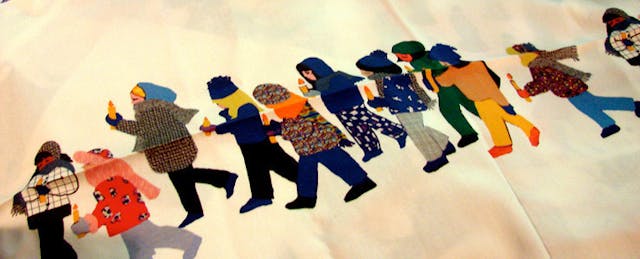I work in Clarkstown High School South in New York, teaching over thirty developmentally disabled students whose ages range from 14 to 21 years old. The majority are reading at a K-2 level. Each class has twelve students, one teacher and at least one aide; sometimes we have 1:1 aides for those who have difficulty staying on task from severe physical disabilities or emotional issues.
We do not have “typical” days in our class. Putting together a lesson plan is nice in theory, but we need to be prepared for everything and anything. Our students do best when the “schedule” stays the same. Transitions can cause mayhem, resulting in anxiety and meltdowns from students who then require constant reassurance. Even changes as mundane as a fire drill or early dismissal can trigger such reactions.
I first taught a class, Daily Living Computer Skills, about twelve years ago. At the time, the course title made me chuckle a bit as my students barely understood how to use a QWERTY keyboard. Because of visual motor problems, my students found looking down at the keyboard and back up on the screen challenging, which made it difficult for them to use typical programs such as Word or PowerPoint. The Internet presented another challenge; my students somehow frequently found ways to access inappropriate sites. As a result, I developed my own webpage for the class that designated safe sites where they were allowed to surf. (Some of the links may now be outdated or obsolete.)
About 2½ years ago I saw the iPad in action. The first app I tried was Proloquo2Go, an Augmentative Alternative Communication App that gives those who are non-verbal an opportunity to speak. The app includes an extensive library of objects and actions, which the students can use to communicate by pointing to and click on them. The app can be personalized, from telling someone your name to your favorite food. Many of the comments or sayings are pre-loaded such as “I want...” After the person touches a button, a list of “I want’s” appears on the screen. If your “I want” is not on the list, you can add it. Even better: with an iPad 2-3 or iPad Mini, you can take your own photo of anything and add it to the photo library.
That app gave my nonverbal students a method to communicate. After my district leaders saw the app in action, they agreed to purchase a copy ($189) and let me run a trial with a few of my students. The results were unbelievable. Parents cried at their CSE (Committee of Special Education) meeting because their children were able to express themselves for the first time.
This was when I knew I had to ask for the support of my district. My district was very quick to implement the iPad. Within two years almost every special needs students received his or her own iPad, and each is set with apps designed to meet goals set by the students’ Individualized Education Plans (IEPs).
Like all teachers, I’m now spending time thinking about what the Common Core standards, scheduled to be in place by 2014, will mean for my students. Unfortunately there is not a lot of discussion about what this means for special education. The same standards apply for special needs students as for others.
But given the unique and diverse needs of my students, it simply isn’t feasible to tie learning standards to a specific age or grade. Instead we special-ed teachers are going to have to tie the Common Core standards with IEP goals.
Rather than sitting back, I’ve decided to be proactive.
Since I purchased my first iPad, I have spent thousands of hours evaluating apps. (Some developers have been kind enough to send me free promo codes as the cost of purchasing apps adds up rather quickly.) Over the course of evaluating 900 apps, I’ve set up my own benchmarks for what makes up a “good” app. Among the questions I ask are:
- Is the app easy to use?
- Can the app be used independently (away from school)?
- Does the app meet any of the Common Core Standards?
- Does the app meet IEP goals and track IEP progress?
- Does the app allow more than one student to use it at a time? (This is specifically for classes with only a few iPads.)
- Does the app allow you to shut off music or colors to minimize distractions?
- Can teachers add their own content?
Given that many of my students have difficulties with reading, I have focused first on exploring literacy apps. Many are quite limited and are not designed to be used in a classroom, let alone one with special needs students. Even the so-called “books” that are part of many of the apps I have checked out frequently lack audio playback capability, data tracking or comprehension questions. Most apps are too narrow to be considered comprehensive, so I typically wind up using a variety of apps to support skills such as reading comprehension, spelling and writing.
I’m still building my shortlist. So far, it includes:
- K12 Inc.’s K12 Time Reading Practice app
- Footsteps2Brilliance
- TeachMe-1st Grade
- SpellBoard
- Between the Lines Level 1
I hope to share the best of what I find with EdSurge readers in the future. Here’s my first review of Footsteps2Brilliance.
As this new world of mobile education unfolds, teachers should embrace the opportunity to see students work in real time and increase creativity while keeping our world a little greener!