Simply buying iPads will not transform a classroom, as most educators know. But by understanding the devices’ capabilities and limitations, and learning from others’ efforts, teachers can introduce tablets to their students with expectations of meaningful impact. It has been four years since the Mineola Union Free School District implemented iPads 1:1 in two schools, helping us transform education by redefining the meaning of student growth. We have valuable experience to share, as we also continue to learn.
The Nuts and Bolts
Teachers can use iPads in the classroom in myriad ways. Using educational researcher Ruben Puentedura’s SAMR model as a framework, we have summarized some of the practices that we have found successful in our school district :
1) iPads complement current instructional practices:
- Students use educational apps without supervision.
- Students use generic functionalities of the iPad, such as web browsing, to conduct research.
2) Students use iPads to complete existing tasks, with no functional change in the work they’re doing:
- Instead of pen and paper, students annotate assignments using a touch screen.
- Students turn in assignments digitally.
- Teachers provide feedback on student work using a touch screen.
3) Students use iPads to complete existing tasks, with functional improvement in both the richness of the work and the feedback it receives:
- Teachers record feedback on student work with annotations and voice.
- Teachers record lessons for students to watch.
- Students record audiovisual demonstrations for assignments.
- Students create movies.
4) iPads allow teachers to significantly redesign assignments:
- Students work on projects in teams.
- Students provide feedback to each other.
5) iPads allow teachers to create new and previously inconceivable tasks:
- Teachers grade student work using automatically generated Common Core rubrics.
- Teachers group students by ability level in Common Core Standards allowing for data-driven instruction.
- Teachers source relevant resources for individual students based on performance in formative assessments.
- Teachers create their own library of original content, tagged and searchable by every educator at the school.
The SAMR model is just one way to ascertain a successful iPad implementation. But skepticism remains about whether tablets can truly increase student achievement. Thus any evaluation of an iPad program requires a careful examination of student work.
Using School4one's workflow app, we have done just that. The creation of daily digital assignments provides teachers with an overwhelming amount of student material. Moreover, since student work is collected over time, growth is easily tracked. Imagine looking at an assignment in a specific standard in September and then comparing it against that student’s work in the same standard in June. Technology has allowed us to finally realize student portfolios in an easy, efficient and progressive manner.
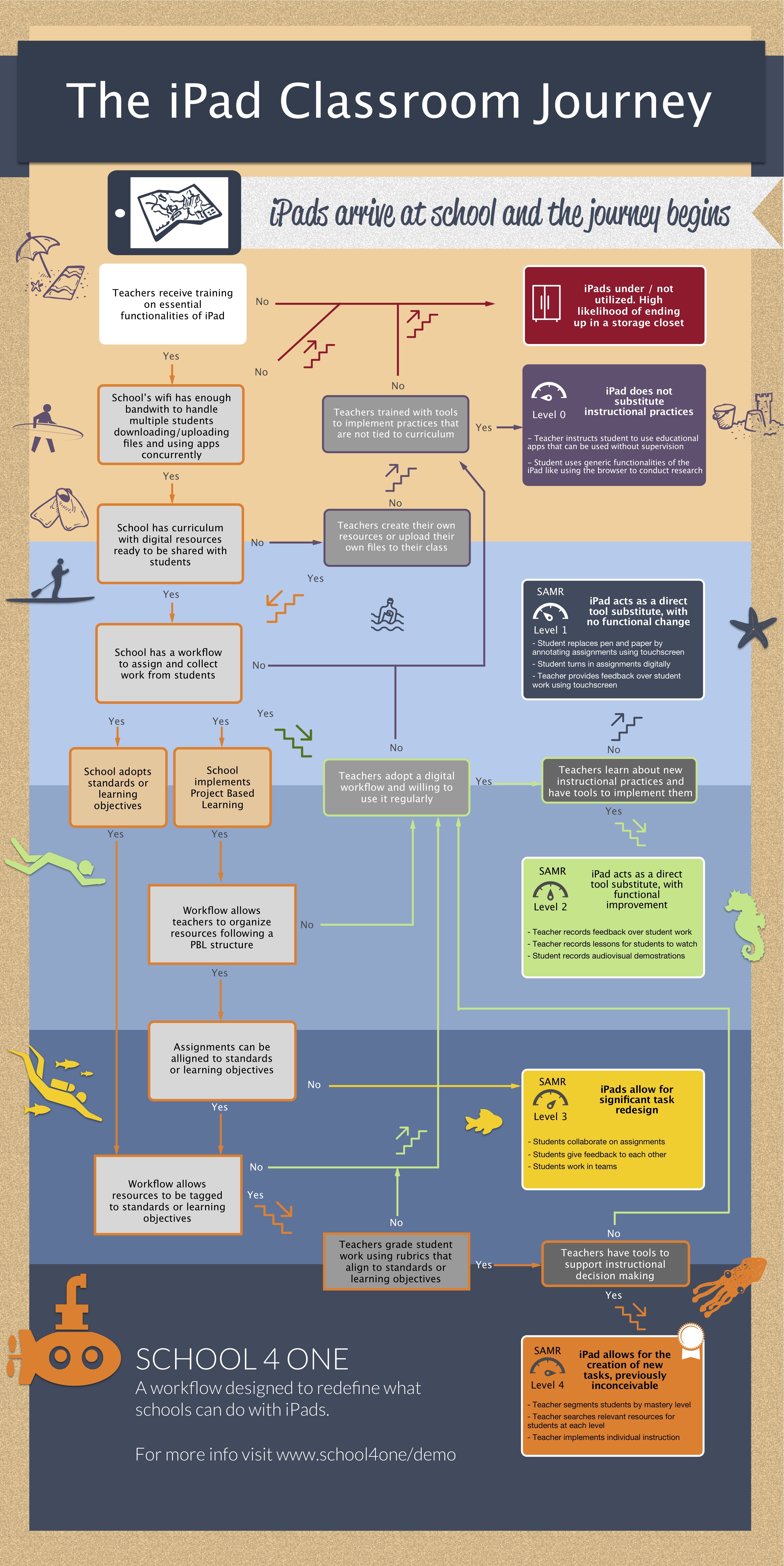
Key Steps to Success
Putting a dynamic iPad program in place involves many steps, as illustrated above. A thoughtful progression can make the difference between using iPads as paperweights or as key tools to successfully introduce new instructional methods.
Here is a list of our classroom-tested best practices for a successful iPad implementation:
- Training: Teachers need to be trained in basic iPad features and the apps they will use to accomplish their goals.
- Internet Speed: The school’s network needs to be able to handle multiple students downloading files at the same time.
- Digital Resources: Teachers need to have access to digital resources to share with students. For example, we are building a curriculum using materials from publishers as well as those produced by teachers.
- iPad Workflow: Teachers need a way to assign, collect and grade school work from students. Do NOT underestimate this step! A learning management system that was designed for the web only will limit what students can do with their iPads at school.
- Standards and Learning Objectives: All student work is tagged according to school-wide standards, creating individual digital portfolios that students, parents and teachers may examine throughout the year. Educators can easily monitor student growth in each standard, and also determine the need for more advanced instruction such as differentiated learning.
- Project Based Learning: This is a powerful addition to traditional curricula, allowing teachers to use iPads to easily deliver problem- or project-based lessons. iPads also enable students to collaborate with each other--the ultimate redefinition of student growth.


