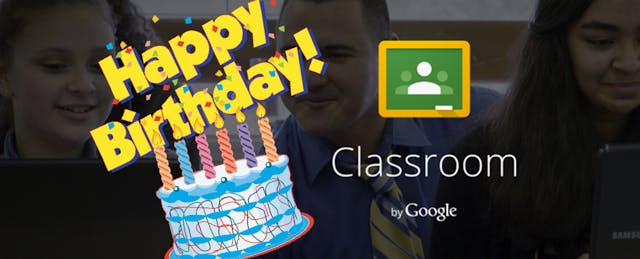Google’s getting its party hats on this week: Yes, it's Teacher Appreciation Week. Add to that: today marks the one-year anniversary since Google officially pre-announced that it would launch Google Classroom, a free tool built on Google Apps for Education designed to help teachers organize, assign and collect work done across Google Drive.
Since its unveiling, 70 million assignments have been created on Classroom and Google Apps for Education has amassed more than 40 million teacher and students users. On the Chrome web store, about 2.3 million users have downloaded the Google Classroom extension, while the Android Play Store reports downloads somewhere between 500,000 and 1 million.
To celebrate, Google today updated its mobile app to make it easier to “ keep track of your classes, no matter where you are or what device you’re on,” according to a Google press release. EdSurge caught up with Zach Yeskel, former Oakland, CA teacher and product manager for Google Classroom, to get details on the updates, as well as lessons learned from a year of iterating on Classroom’s design.
January’s mobile app release, Yeskel notes, was more focused on “allowing students to do work from anywhere.” By contrast, today’s updates are designed to ease workload for teachers.
First up, teachers can now create and edit assignments on the go on any mobile device and make a copy for every student. Additionally, teachers can now grade assignments from a phone or tablet, and add private feedback for each individual student--meaning that guidance, constructive criticism and support happens privately without other students seeing the feedback.
And if a teacher has a printed version of the assignment? That teacher can now take a photo of it, post it on a Classroom page, and assign it to students--without have to transfer it from paper to a Google Doc. “Students can respond directly to it,” Yeskel says, meaning that exercises like Checks for Understanding are now more easily trackable with a mobile phone in hand.
“Our goal is to help give teachers less time copying and more time teaching,” Yeskel adds.
In the eight months since Classroom formally launched, Yeskel reports that the Google Classroom team has diligently observed the habits of its teacher users, which led to the gradual addition of more than 20 new features, and of course, the launch of a mobile app.
“The reason we built this was because we heard a user need, and we did months of research with teachers and professors. One of the things we learned the most is that teachers used it a lot in class, which was not like a lot of learning management systems,” Yeskel comments. “Because we saw it being used in class, we knew we had to make it work instantaneously--mobile, mobile, mobile.”
As for the future of Classroom? “We're just getting started, but this is definitely teacher-centric design process,” Yeskel says. “At this point, teacher feedback and teacher pain points are the most important thing we're focused on.”