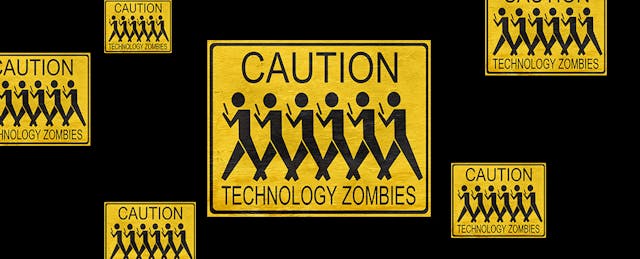Classroom technology is everywhere. Schools are filled with shiny, interactive devices, and new gadgets and apps flood the market every day. Teachers in districts with limited funding for technology are turning to crowdfunding sources to obtain technology for their classrooms.
But is technology the panacea that we’re all searching for?
Nope—but it can help. Let’s explore five common myths about educational technology, and how we can get the most out of tech for our students.
Myth #1: “Technology fixes all of your or your students’ problems.”
Well… not really. Classroom technology is a tool, just like a hammer. Hammers are really, really useful. If we collected data about hammer usage, we would probably be able to prove that using hammers leads to the most success in home improvement, above any other tools. But that doesn’t mean that hammers are appropriate for every job. You wouldn’t want to use a hammer to change a lightbulb, or for many other jobs that require more specific tools.
Likewise, classroom technology isn’t appropriate for every educational task. In some cases, adding technology to the lesson is unnecessary—and sometimes detrimental to the lesson.
Recommendation: When planning a lesson, add a technological component only when technology improves the learning experience. For example, having students experience painting on an iPad doesn’t give them an opportunity to really experience paint. But having them create a painting using tempera paint, and then using an iPad and a green screen to photograph themselves in their own painting, would be a really good use of technology.
Myth #2: “Technology is dangerous, so we have to limit access to everything.”
Yes, technology is dangerous—but so are most tools. The danger comes from misuse and poor choices.
Limiting access to some things is reasonable. For example, you wouldn’t want to open up your entire tool shed to a young child. Likewise, you wouldn’t want to open up all the technology to students who have not been properly trained. However, students do have access to technology at home, and quite often their misuse of technology at home creates problems during the school day.
Severely restricting access to internet sites at school might help prevent students from accessing problematic content on the internet during the school day, but it doesn’t solve the problem of students misusing the internet after school hours. Also, when teachers’ access is also restricted, they often can not access tools to monitor student devices or access valuable websites that can help them create meaningful educational experiences.
Recommendation: Rather than restricting access, we should be training students in digital citizenship so that they can safely and successfully use technology at school and at home.
Administrators, train teachers to properly monitor students as they work on the internet, and give teachers administrative tools and privileges so that they can more easily supervise their students’ technology use. Handle student and teacher misuse by removing their access individually—not limiting responsible users’ access to useful materials.
Myth #3: “Technology leads to student success—just look at the data!”
The use of technology leads to the collection of a LOT of data. Quite often, that data will lead us to believe that students are achieving. But achieving what, exactly?
Districts spend thousands of dollars on apps and initiatives, while schools spend huge chunks of instructional time to collect data and (hopefully) improve test scores. That’s all fine and good, but many of these programs are using low SAMR-model, drill-and-kill methods, and are not the best use of technology.
Recommendation: Students learn best and use higher-order thinking when they are creating things to share with other people. Get students involved in creative learning, and they will be using technology to learn and create rather than regurgitate and and earn points. For starters, check out challengebasedlearning.org, a site where students can practice solving real-world problems “through efforts in their homes, schools and communities.”
Myth #4: “Educational gaming improves student achievement.”
Let me put this to you straight: I love games. Heck, one of my favorite projects this year involved Minecraft and Frank Lloyd Wright. That was so much fun, and all my students are still pointing out important architectural details in our school. Did I mention that they are in grades 3-5? Fabulous!
Pause, however. Many educational games are mere “guess-the-answer” or “point-and-click” data-collecting tools that really do not engage students in creative learning. They’re popular because they’re easy to implement and require very little professional development for teachers to implement in their classrooms. Data supposedly predicts test scores and can also be used to evaluate teacher effectiveness. But are students really learning?
Recommendation: Find games that allow students to create things, such as Minecraft or Pictoboldo. Better yet, find games that allow students to create games to teach others about things they learn.
Myth #5: “Technology is less meaningful than traditional learning.”
Everyone knows the myth of the zombie-eyed kids, staring slack-jawed into screens and clicking away. While this certainly is one outcome of technology use, it is a symptom of very poor technology use. A classroom demonstrating best tech practices would have students collaborating and sharing, not drooling and staring.
Recommendation: Technology creates opportunities to move outside the classroom and into the world to experience things that students would never experience in a traditional classroom. Try taking your students on a digital field trip to Alnwick Castle, the Taj Mahal, or the Giza Plateau using Google Maps. Or, to take it a step further, have students give a “live” report using a green screen program like DoInk Green Screen.
The bottom line is that technology, like any other tool, has good uses and bad uses. The best learning experiences for your students involve student-led creating, exploring, and sharing. Keep that in mind when considering new apps and devices—and you will be rewarded with better student learning.